Transferring your important email archives to a new format can be a really annoying and stressful thing to do, but with the right tool, you can easily migrate your MBOX emails to the more commonly used PST format. When you are managing multiple email platforms, it’s essential to take care of data integrity during the transfer process. This is where Stellar Converter for MBOX steps in, offering a secure, reliable, and efficient way to handle the conversion.
Stellar Converter for MBOX provides various solutions whether an individual is transitioning to a new email client, consolidating their email archives, or simply seeking an improved method for managing digital correspondence. By using this great tool users can navigate the process of migration easily, ensuring that their important data remains undamaged and accessible across various platforms.
Understanding MBOX and PST File Formats

When you are dealing with your email archives, you will usually come across two main file formats: MBOX and PST. It is important to understand the main differences between these formats, especially if you need to transfer your email data from one platform to another.
If you are considering a reliable solution for converting your email data, then Stellar Converter for MBOX provides an efficient way to transfer your MBOX files to PST format.
What is an MBOX File?
This is an email file format that stores email messages and their associated data. It is used by various email clients and servers such as Apple Mail, Thunderbird and other web-based email clients. MBOX file which are designed to be cross-platform email storage compatible, are allowing users to easily move their email archives across different systems and devices.
What is a PST File?
When we talk about PST (Personal Storage Table), this file is the native email data storage format used by Microsoft Outlook. It contains email messages, contacts, calendars, and other Outlook-specific data.
While PST files are primarily used within the Microsoft Ecosystem, there may be instances where users need to transfer their email data from MBOX file format to PST file format, such as when migrating to a new email client or archiving their email history.
It is very important to understand differences between these 2 files if you want to have effective email data management and to ensure cross-platform email compatibility when moving your email archives between various platforms and email clients.
Transfer Your MBOX Emails To PST With a MBOX to PST Converter Tool
Transferring your MBOX emails to PST securely using Stellar Converter for MBOX involves a few clear steps. Here’s how you can do it:
Step 1: Download and Install Stellar Converter for MBOX
- Visit the official Stellar Data Recovery website and download the Stellar Converter for MBOX.
- Install the software by following the on-screen instructions.
Step 2: Launch the Stellar Converter for MBOX
- Open the installed Stellar Converter for MBOX application.
- The main interface of the software will appear, offering different options for MBOX to PST conversion.
Step 3: Select the Email Client
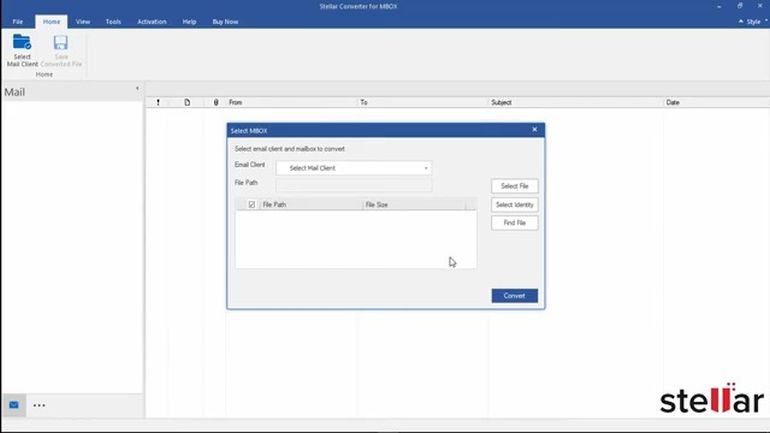
- Choose your email client from which you want to convert MBOX files to PST. Stellar Converter for MBOX supports various email clients like Thunderbird, Apple Mail, Eudora, and others.
Step 4: Add MBOX Files
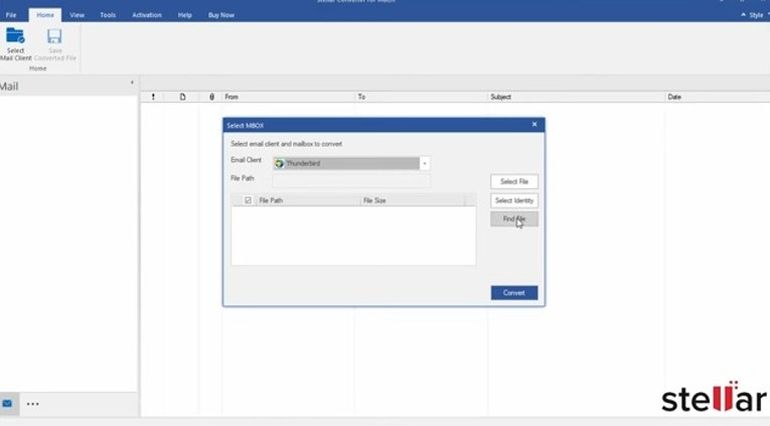
- Click on the ‘Select File’ or ‘Find File’ button to add the MBOX file you want to convert.
- If you know the location of the MBOX file, use ‘Select File’ to navigate to the file.
- If you are unsure of the file location, use ‘Find File’ to let the software search for MBOX files on your system.
Step 5: Convert MBOX to PST
- Once the MBOX file is added, click on the ‘Convert’ button to start the conversion process.
- The software will scan the MBOX file and display a preview of all the emails and other mailbox items.
- Review the items to ensure everything you want to convert is listed.
Step 6: Save the Converted PST File
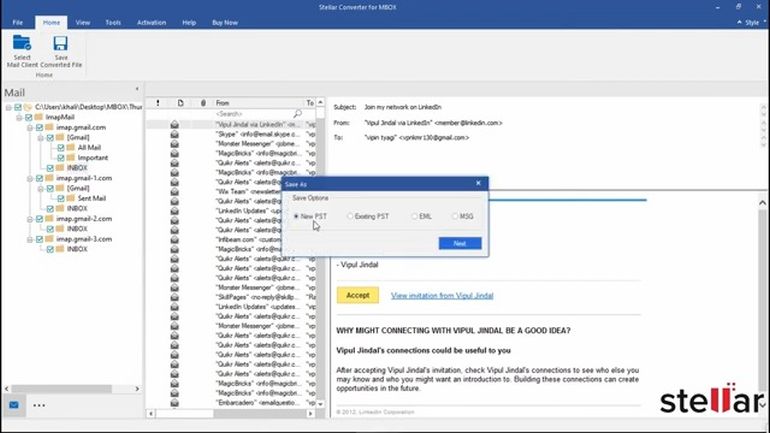
- After the conversion, click on the ‘Save Converted File’ button.
- Choose ‘Save as PST’ to save the converted emails in PST format.
- Select the destination folder on your system where you want to save the PST file.
- Click ‘Save’ to complete the process.
Step 7: Import the PST File to Outlook
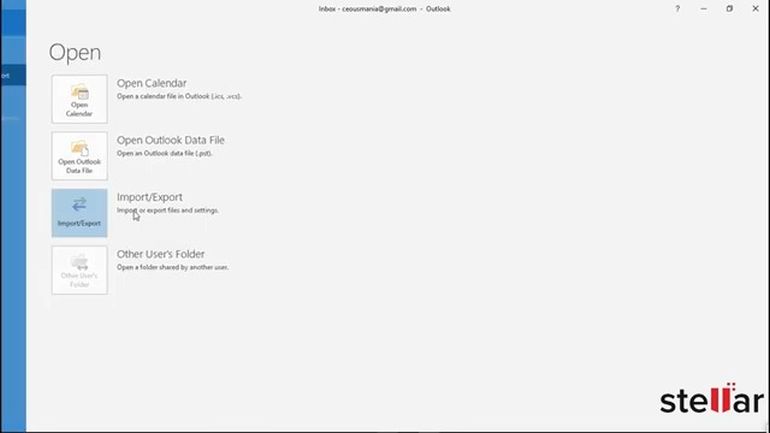
- Open Microsoft Outlook.
- Go to ‘File’ > ‘Open & Export’ > ‘Import/Export’.
- Select ‘Import from another program or file’ and click ‘Next’.
- Choose ‘Outlook Data File (.pst)’ and click ‘Next’.
- Browse to the location where you saved the PST file and select it.
- Follow the prompts to complete the import process.
Step 8: Securely Store Your Converted PST File
- Ensure the PST file is securely stored, preferably with encryption if necessary.
- Regularly backup the PST file to prevent data loss.
Step 9: Verify the Transfer
- Check your Outlook to ensure all the emails, attachments, and other data have been transferred correctly from MBOX to PST.
Key Features of Stellar Converter for MBOX
Stellar Converter for MBOX is designed to streamline the MBOX to PST conversion process, ensuring the preservation of your email data’s integrity. Some of the key features that make this tool a standout choice include:
- Batch Conversion: Stellar Converter for MBOX allows you to convert multiple MBOX files to PST format in a single batch, saving you time and effort.
- Data Preservation: The tool ensures that all your email data, including attachments, formatting, and metadata, is preserved during the conversion process.
- Cross-Platform Compatibility: Stellar Converter for MBOX supports cross-platform email transfer, enabling you to access your email archives across different email clients and devices.
- Email Archiving: With Stellar Converter for MBOX, you can create a comprehensive email archiving solution, ensuring your valuable email data is securely preserved.
- Backup Utility: The tool also functions as an email backup utility, allowing you to create a reliable backup of your MBOX emails in PST format.
By leveraging the powerful features of Stellar Converter for MBOX, you can seamlessly transfer your MBOX emails to PST, ensuring the preservation of your valuable email data and streamlining your email management process.
| Feature | Benefit |
| Batch Conversion | Saves time and effort by converting multiple MBOX files to PST format simultaneously |
| Data Preservation | Ensures that all email data, including attachments, formatting, and metadata, is preserved during the conversion process |
| Cross-Platform Compatibility | Allows you to access your email archives across different email clients and devices |
| Email Archiving | Enables you to create a comprehensive email archiving solution for your valuable email data |
| Backup Utility | Provides a reliable backup of your MBOX emails in PST format |
Conclusion
Transferring your MBOX emails to PST format can be an easy process with the help of Stellar Converter for MBOX. By using it, you can easily convert your MBOX files to PST, ensuring that your email archives remain safe and accessible across various email clients and platforms.
Stellar Converter for MBOX makes converting MBOX to PST easy with its user-friendly interface and powerful features. Whether you’re an individual user or part of a larger organization, this tool offers a secure and hassle-free way to transfer your email data, ensuring your valuable email history stays intact. With Stellar Converter, you can confidently manage your email migration, keeping your data safe and accessible.
By choosing Stellar Converter for MBOX, you simplify your email management tasks and can focus on what truly matters—your business or personal communication. Trust Stellar Converter to be your reliable partner in smoothly converting MBOX to PST and effectively managing your email archives.
