VulkanRT is a program that many users reported having seen on their computer. It raises some questions, naturally, such as is it safe? Is there a need to remove it? What does it do? All these questions are present when you see this program. Whether it is virus ridden, or if it is actually useful.
In this article, we will be talking all about VulkanRT and let you know everything you need to know regarding this program. Let’s begin!
What is VulkanRT?
At first, glance, since it appears out of nowhere, it is a common assumption that it might be a virus. However, VulkanRT is not a virus or malware.
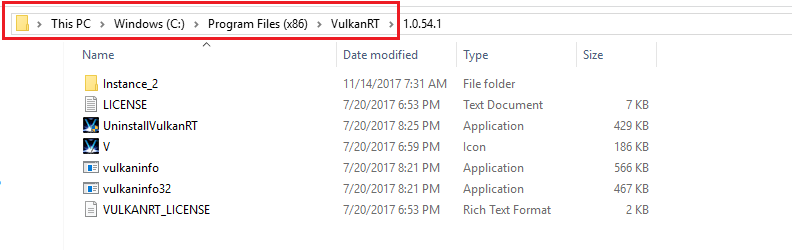
It stands for Vulkan Runtime Libraries, and it is actually a cross-platform graphics API. VulkanRT helps in increasing the performance of 3D applications as well as helps in maintaining a balanced usage between the CPU and the GPU. It is especially useful for gamers and users that use other heavy applications.
The VulkanRT program belongs to The Khronos Group, developers that are primarily focused on building open standard APIs (Application Programming Interfaces). It was built in 2014 and launched in 2015. Video card manufacturers usually are the ones that install this program. VulkanRT can also be used for rendering 2D applications, along with parallel tasking. It helps divide and distribute work efficiently between different cores.
What is the Aim of VulkanRT?
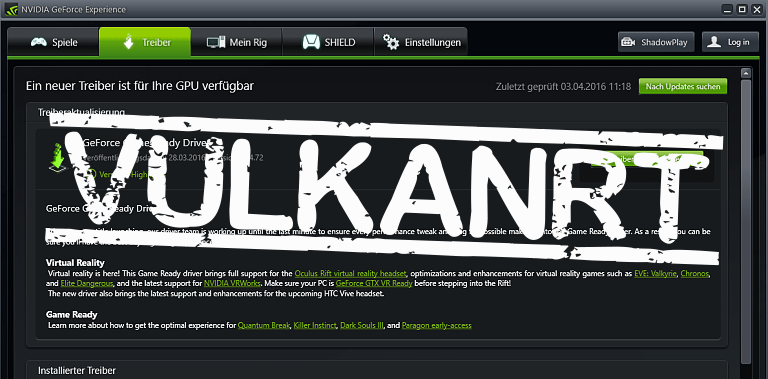
The primary purpose of VulkanRT is to provide the user a higher control of the system’s CPU i.e. the Central Processing Unit over its GPU i.e. Graphics Processing Unit.
Now, this can be done using other applications as well, such as Mantle and Direct3D, so VulkanRT is comparable to them. VulkanRT will come with graphics for your respective GPU and basically help in the way your graphics are seen, as well as help implement the multi-threading scheme in your CPU, which is definitely a win.
And this is why we would recommend not uninstalling VulkanRT since for reinstalling it for your specific GPU with the graphics drivers may cost you some amount. Thus it is better to have the program in your system.
What does VulkanRT Provide?
If you’re wondering what VulkanRT has to offer you exactly, we have it all listed down here. It has tons of features, which make it highly desirable. Let’s take a look:
- It is comparable with other applications that are used to operate for the higher-end graphics cards and even used on mobile phones. For software and games where the graphics are of importance, VulkanRT can work wonders.
- Multiple operating system platforms support the usage of VulkanRT. This is where it stands out superior to Direct 3D applications and others, where a single OS is only supported.
- Rather than the single-core processors, VulkanRT provides scaling in multi-core processors. Other applications like VulkanRT such as Direct 3D sometimes work only on single-core processors.
- VulkanRT will enhance your operations in applications since it focuses on code generation and optimization of the Graphics Processing Unit. Another great feature VulkanRT has to offer you is more compact driver packages which make maintaining the drivers an easy task. This also results in less requirement of space.
- With VulkanRT, now you can your kernels and graphical shaders quite easily, which presents a huge advantage as now you will only have to use one graphics API and not a separate one.
- It also endeavors to provide better images in Windows and Linux operating systems.
Excelling in Hardware Acceleration, OS compatibility, rendering methods and more, VulkanRT is definitely a program to keep in your system.
So, Should I Remove VulkanRT from my system?
Not at all! Remember, VulkanRT is not a virus and only provides better graphical experiences for the user. Often, sources will claim it to be a virus and advise to remove it from your system. However, that is not advisable at all! It is also provided with graphics card drivers like NVIDIA and especially AMD and enhances your experience, by also installing the Runtime Libraries for you.
Since Windows Systems install it by default and it only helps to make your PC efficient, do not remove VulkanRT from your computer.
Final Take
We hope that by reading this article you were able to learn all about VulkanRT. We also hope that you understand how useful it is, and do not remove it from your system. VulkanRT only enhances your graphics experience and is not at all a virus. If you have any further queries regarding the contents of this article you can drop us a comment below and we’ll do our best to get back to you with a relevant answer.
That will be all for today’s article about VulkanRT.
Keep on reading more interesting articles on our website.
