People tend to think they know their mobile devices to the core, so you can say an average iPhone user bases charging the battery on previous experience related to the phone and how often its battery life last. No matter how careful they might be, the chances their device will bail on them when they utterly need it are major, because, Murphy’s Law, right? Well, we are happy to present you with the list of carefully selected tips and tricks on how to make the battery last more so you might minimize the chance of running out of power when having an operating device is of utter importance.
Turn the Light Down Low

In case you are not aware of it, the thing that burns your iPhone’s battery significantly is the illumination level. Even if it could be hard to enjoy everything you want without increasing, particularly in broad daylight when sunshine reaches its peak, we advise you to adjust the level of brightness and keep it down low at all times. You will notice the shift in energy consumption within hours, particularly if you spend a lot of time on your iPhone.
Terminate!
It is not a novelty that users nowadays usually have way more apps than they use, thus, removing stuff that does nothing but takes up a considerable storage space should affect iPhone’s overall health. Consequently, potentiating similar principle when the topic of today’s discussion is in question. Namely, you should pay attention to the apps that suck waste the energy backstage.
The calculus is simple since the less activity your phone engages in, the more cell life will be left for the stuff you need. Be sure you dismiss the apps you are sure you will not use any time soon, since initiating some apps might consume additional amounts of energy that would otherwise remain unspent. Thus, choose wisely!
Better Safe than Sorry
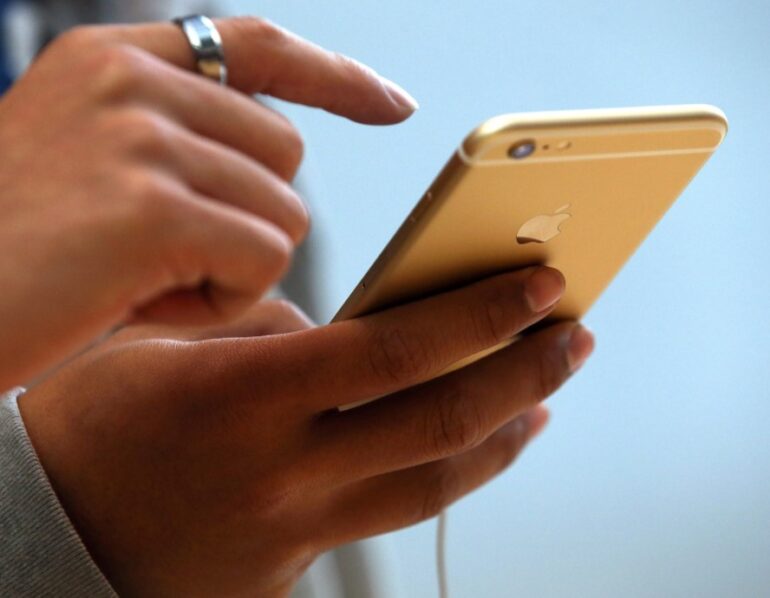
Taking care of an iPhone while it is brand new guarantees optimal performance. You can make sure the battery has everything it needs by using nothing else but original equipment. The charger you get upon purchase is specially designed for your device, so using alternative ways of pumping up the battery will not produce anything good.
There are a lot of ongoing online debates whether using non-original chargers affects the lifespan, and the conclusion is that the practice impacts battery cell’s capacity, which is evident in the long run. Thus, we advise you not to take chances and focus on original gear. At www.iphone-geeks.com you will find additional info on various novelties related to the iPhone world and find out about various pieces of advice reserved for Apple aficionados.
Temperature Hazards
Even though you probably did not read the manual, you are probably aware that you are using a sophisticated piece of technique. As with any other device getting its power from the lithium-ion cell, your iPhone’s performance might suffer if you would expose it to extreme temperatures, both high and low.
In a nutshell, everything that falls out from the range of 62 to 72 F (16 to 22 C) is not considered an ideal temperature and will affect the status of your device. Reasonably, the larger the differences might be, the higher are the chances that the battery of your device will underdeliver.
Thus, if you used to leave your iPhone under direct sunlight in the Summer or the cold during Winter, you should be aware that its poor battery performance could probably get linked to imperfect conditions you have exposed it to. If not, be aware of potential consequences and keep up the good work.
Neither Max nor Min

When charging, people tend to leave their devices overnight and attend to them first thing in the morning when they have already been fully charged for hours. Another similar practice implies waiting until the phone is completely drained of energy and only charging it after the battery reaches 0%.
Unfortunately, both practices are considered wrong, since they both suggest the battery is utterly stressed both upon entirely emptying and fully charging. Also, leaving it plugged in for too long is bad. Yes, we know people say it’s a myth and that your battery will not suffer, but we advise you not to take your chances and remove it as soon you reach optimal charge level.
Mind Your Updates
Making sure your iPhone has the latest software does not solely guarantee you optimal performance, but it also makes sure your battery performs the best way possible. Updates are necessary since they make sure the phone utilizes all the available resources, so do pay attention and react as soon as you know there is an update waiting to be approved.
WIFI and Cell Data

Nowadays, it is hard to imagine a day without spending some time online. Moreover, a vast majority of iPhone users maintain a constant online connection one way or another. Different connectivity means utilize energy differently.
Namely, using WIFI will spend less energy than the alternative, so bear that in mind whenever your phone’s battery bar warns you it’s getting emptier. You will not only rest your phone but you will also have a chance to rest your eyes. Social networks can handle on their own for some time, do not worry!
After all, getting off the Internet will potentiate you use your iPhone for offline purposes for a substantial time, especially if you terminate the apps that suck on available energy constantly while they are online-focused in essence.
Battery Saver
Yes, we know it is obvious, but it is the most secure way to buy some time when things get messy, and you desperately need your phone for basic use such as messaging or making a call. So, do that thing with your finger and renounce advanced features until you reach the charger.
We are sure you have heard about some of the aforementioned pieces of advice on how to turn things for the better, but we are also positive about the novelties you have discovered. Anyway, combine all the suggestions listed above for optimal performance and make sure you take care of your device’s battery, so it could take care of you as well.
