Adobe Photoshop is no doubt the best photo editing software ever created but there are many other Free Photoshop alternatives that you can try out.
A lot of times we need to just make a few changes in a photo and using photoshop can be time consuming. In such cases, you can use other photo editors like Photoshop using which you can quickly edit your pictures.
In this article, we have covered both paid and free Photoshop alternatives for Windows. All you need to do is, select the best tool and download using the links given below.
15 FREE Photoshop Alternatives
Here are 15 alternatives that you can start using right away.
- Luminar
- Photolemur
- CorelDRAW Graphics Suite
- Serif PhotoPlus X8
- Adobe Photoshop Elements
- Sketch
- GNU Image Manipulation Program
- Acron
- Affinity Photo
- Pixelmator Pro
- Pixlr
- SumoPaint
- Paint.net
- PicMonkey
- Canva
Now let’s talk about more details about these above listed photo editor software like photoshop.
7 Best Photoshop Alternatives
Here are the Best Photo Editing Software like Photoshop.
1. Luminar
When the chance for editing your pictures is leisure, Luminar can serve. Luminar lets you modify your photos in a moment and synchronizes all the modifications that you have made with no pain.

The thing that makes it so exceptional is that you can quickly browse all your pictures as it automatically arranges your pictures which makes navigation easy. Luminar Libraries also own a very contemporary interface that optimizes the viewing sense. Luminar allows many prominent adjustable styles, features, and tools with which you will fall in love like its AI Sky Enhancers, Advanced Contrast, and Dehaze to name only a few.
2. Photolemur
Improving your pictures has never been more comfortable thanks to Photolemur. With the help of AI, this automatic photo enhancer app improves your pictures without you taking action.

You just need to upload your pictures to Photolemur and it will make the job done on its own. This implies that you do not need any prior editing skill to perform tasks like getting rid of blemishes. It is oh-so-easy and accessible for both Mac and Windows.
3. CorelDRAW
Windows users will admire the features that CorelDRAW has to contribute. This Photoshop alternative owns interactive software that will assist you to straighten your pictures or alter the perspective. Also, one of its most majestic features is its stylus control which response to a different pressure.
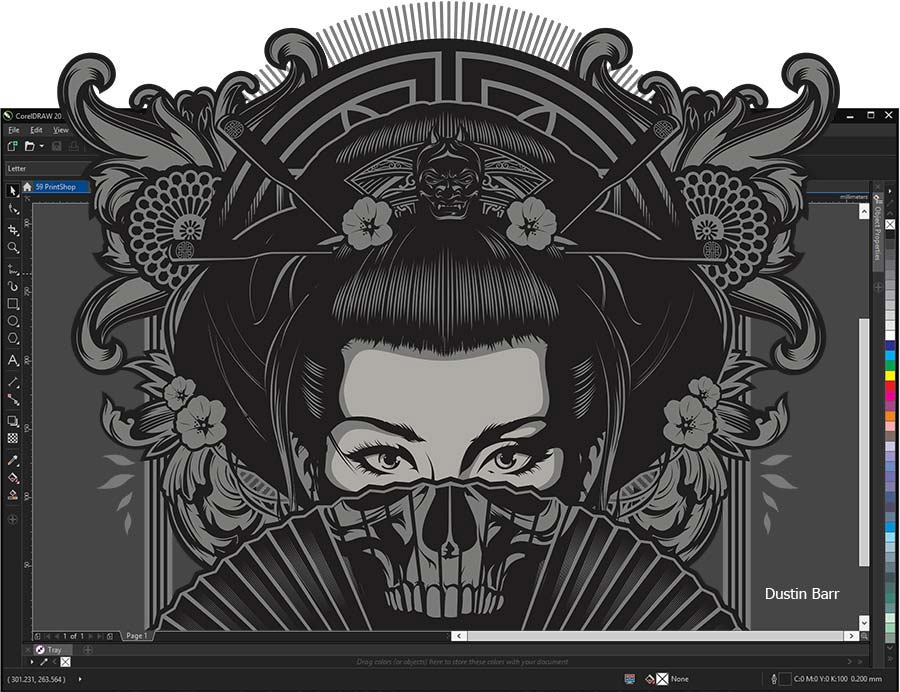
If you are operating with Windows 10, this can be the best editor after photoshop. Windows users will also be glad to know that it features 4K displays and multi-monitor viewing.
4. Serif PhotoPlus X8
Many users have already used this app for years now. It is perfect for users who are only beginning with picture editing now as it gives magnificent support for new users in the order of videos and tutorials.

What’s more, users can get surpassing tips on their active forum for users. Gratitude to its newest release, Serif PhotoPlus users will be further able to operate with their RAW image files much more easygoing.
5. Adobe Photoshop Elements
With the name, Adobe Photoshop Elements you should know that it is not the real Photoshop. But, innumerable users have endured that the Adobe Photoshop Elements app gives all the tools that they need to intensify their pictures. In brief, this app has been reduced to the essentials. Because of its Adjustment and Blend layers, you can convert any picture into the most marvelous picture in barely any age at all. Gratitude to its guided mode, it is also regulated towards novices.
When it happens to find a Photoshop alternative, your only hurdle will be to know the software solution which works the most suited for your sole needs. Why not try them all out? You might just realize that the most useful course of action will be to practice a couple of these tools rather of just one.

6. Sketch
If you are operating on a Mac and in demand of a budget-friendly alternative to Photoshop, Sketch is the solution. The Sketch is a vector graphics app which has the design field all inspired, particularly website designers. As it is so widespread, you will be able to reach endless plug-ins that have been built by the community that will make this app even more practical.

Its UI is straightforward to understand and owns several highlights such as gradients and layers that are alike illustrator and Photoshop. What’s more, it also provides a color picker and style presets. You can utilize one of the basic shapes to build your own graphic or start from beginning with the help of the pencil tool. This application is really so resilient!
7. GNU Image Manipulation Program
GNU is an open-source cross-platform picture editor. As its UI is very alike Photoshop, it will not get you too long to adjust yourself with GIMP. Also, users who do not have any picture editing skill will obtain the different GIMP tutorials very usefully.

Final Verdict
If you are using the latest Windows system or not, you have plenty of alternatives for designing/ editing/ modifying your images now. So, simply download from the list mentioned and make it happen your way. This list of top 15 free software would have really eased out things for you. Let us know by commenting in the comment section below.
