
Keeping memories by capturing videos is something that everyone loves. However, sometimes videos get corrupted due to various reasons. So, what can you do to restore them? Well, you can consider using repair software to get back your precious ones. One of the most popular video repair applications is Stellar Repair For Video. In this article, we will provide you with a detailed review of it.
Before choosing a particular video repair software, it is necessary to look at its features, pricing, and ease of use. There are numerous options regarding the same. But only a few of them are worthy of repairing the files. Comparing different options is the best way to make the right choice. You can match your needs and preferences as well to find the most suitable software.
The Stellar Video Repair tool is a brilliant option for numerous reasons. Still, if you are confused about whether to choose it or go with another option, you can read this article till the end. You will get all the insights you need to know about this famous application. That is all you need to choose a particular option wisely. Let’s get into it without further ado.
What Is Stellar Video Repair Software?
As the name suggests, the Stellar Video Repair software allows users to fix corrupted files effectively and efficiently. All you have to do is follow the steps in the process and your files will be restored.
The best thing about this software is that it has a user-friendly interface. It doesn’t matter even if you are a beginner. You can still use the application without any complexities. The software is compatible with both Windows and Mac.
You can fix different types of files through this software. The compatible formats are MP4, MOV, MKV, AVI, WMV, MPEG, 3G2, DIVX, M4V, F4V, and 3GP. It makes the applications much more useful as compared to others.
Review Of Stellar Video Repair For Video
Stellar Video Repair provides advanced features that enhance the overall fixing process. Here are some things you need to know before choosing it.
Easy Installation Process
Stellar Video Repair software allows users to install it on their systems straightforwardly. You can easily find the application on their website and begin the installation process. You have to first download the software file. After launching the file, you can finish the installation procedure by following some steps. Everybody likes the easy installation process that this software offers.
Beginner-friendly Interface
Beginners always get confused while operating any new software. Well, they don’t have the experience of using the same. That is why they often face issues, especially when it comes to video-fixing applications. Some of them are so complex that only professionals can use them.
Surprisingly, Stellar Video Repair focuses on providing the best experience to the users. Its user interface is designed according to the requirements of beginners. You can easily fix and restore your corrupted files through this application. Every step of the process is straightforward. It will be quick and efficient as you won’t have to deal with some challenges. Navigating different options is also easier as compared to other applications.
Repair Files With Different Formats
Some video software applications are incompetent at restoring files with unique formats. But that is not the case with Stellar Video Repair. It provides multiple file formats like MP4, MOV, MKV, AVI, WMV, MPEG, 3G2, DIVX, M4V, F4V, and 3GP. So, you can fix any of your videos having these formats. All these options make this application the most versatile software.
Compatibility
Some video-repairing tools are incompatible with some devices. But the Stellar Video tool works well on both Windows and Mac. You can check the system requirements before installing the application. If you have a Windows computer, the application runs smoothly on Windows 7 to 11. On the contrary, Mac users require a macOS 10.9 version or higher.

Different Paid Versions
Stellar Video Repair is a significant repair tool as it offers three versions to choose from. The standard version costs around $49.99, the Professional one costs around $59.99 and the Premium version costs around $69.99. Each version has unique features. You can select anyone according to your budget and requirements.
Repair Multiple Videos At One Go
One thing that most users love about the Stellar Video Repair tool is that it also includes batch repair. Under this feature, you can select multiple files and fix them simultaneously. This process won’t take much time while the files are getting ready. So, it might help you save a lot of time and effort.
Speed
The overall speed of the fixing process is pretty high. However, the time varies according to the file size. Small files take a few minutes while large ones take some more time. But overall, the speed of fixing the files is unbeatable. No other tool is as effective and efficient as this particular one.
Quality
Many users experience the problem of quality after getting their corrupted files. The quality usually degrades once the process is completed. To avoid quality issues, you can consider using the Stellar Video Repair application. This software keeps the quality intact even if the file is completely damaged. So, you don’t have to worry about the quality of the output.
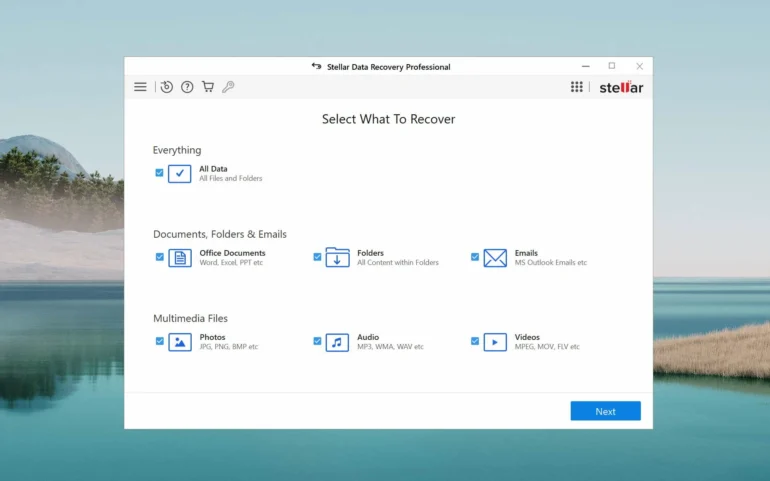
Free Customer Support
While fixing damaged files, it is possible to experience some technical problems. In this situation, there is nothing better than seeking help from customer support. The Stellar Video Repair tool offers the best technical assistance and resolves queries quickly. You can contact them through emails, chats, or calls.
They also provide video repair guides and user manuals to enhance the overall experience of the users. The best thing is that they don’t charge extra money for the same.
Final Opinions
Stellar Video Repair is a brilliant tool to get your corrupted or damaged files back. There are many reasons to choose it over other options. The software allows users to easily restore their files using the advanced features. All in all, the tool is highly effective and efficient at fixing the files properly.
