Windows is the most user-friendly platform in terms of features as well as experience. However, sometimes Windows users have to face some annoying issues. These issues and errors can appear any time and can be due to various causes. Some errors are harmful, while others are not very harmful but simply frustrating. In this post, we will discuss one nagging error that most of the Windows users face. You must have seen this error with the message saying that This copy of Windows is not genuine.
Well, this article is all about that. I will demonstrate the Top 3 Methods to remove and fix “This Copy of Windows is not Genuine” Error message.
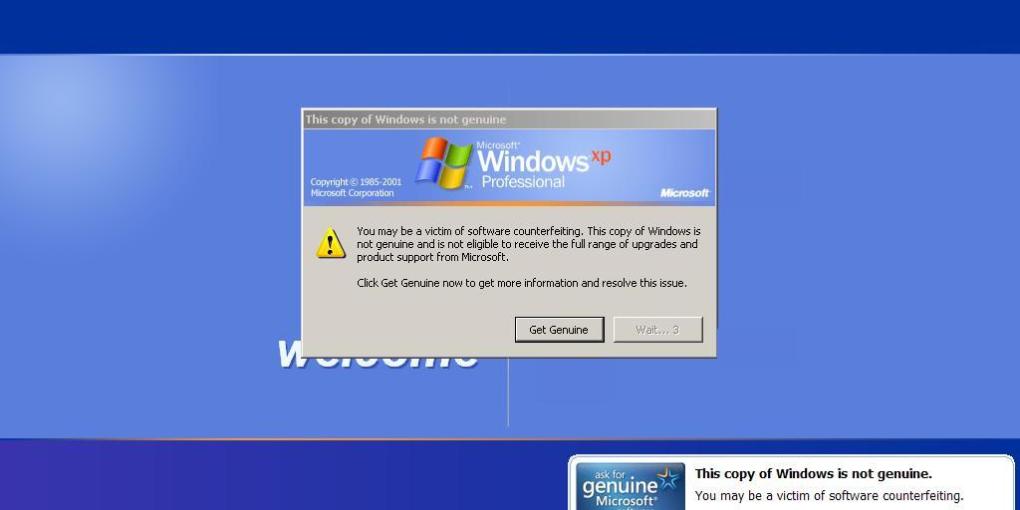
What is “This copy of Windows is not genuine” error?
“This Copy of Windows is not genuine” is a common Windows error, especially when you are using Windows 7. However, it may appear on any version of Windows. You may see the following message after your Windows starts:
Windows is not genuine
Your computer might not be running a counterfeit copy of Windows.
0x80070005
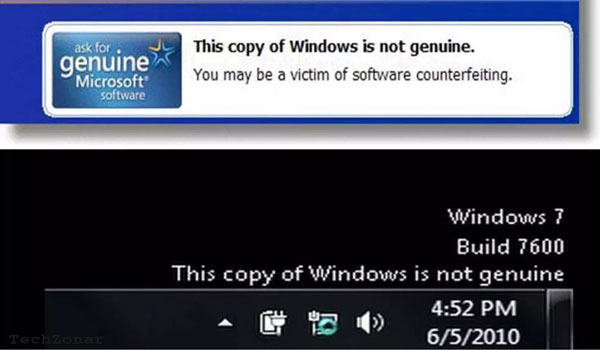
This error usually appears when your windows are either outdated, or you are using an unlicensed or patched version of Windows. If you have installed a pirated version of Windows OS, it will run only for some months. After that, you will get the This copy of Windows is not genuine error, and eventually, your background will change to black screen.

When users encounter this error, they try to fix it by entering CD Key again and again or use any software/Patch to crack windows activation. However, none of these work to fix the problem.
Only the solutions I have provided in the later sections will fix this error.
What causes this error?
The major cause behind this problem is that you are not using the standard version of Windows OS which is supplied by Microsoft. Another cause is that you are using an outdated version of Windows. If you keep your Windows regularly updated, with all the available changes, then the chances of facing this problem will decrease much.
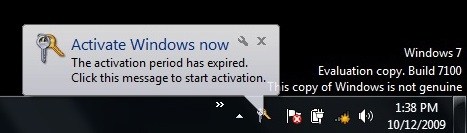
What happens when one faces this error?
When a computer suffers from this error message, the following things happen:
- The error will change the desktop wallpaper converted it into the blank screen
- This copy of Windows is not genuine keeps popping at the bottom right corner of screen.
- This error will have a drastic effect on the performance
- This error will decrease the battery life of laptops.
- The error message interrupts while taking screen captures.
How to fix This copy of Windows is not genuine Error
It is very important that you fix this error manually, as simple restarting or re-entering CD key won’t fix it. There are 3 Methods available that will surely fix This copy of Windows is Not Genuine error in a very easy way. All the methods are coupled with their step-wise tutorials. Just follow the steps properly and you’ll be able to fix the error.
Note: Keep in mind that by these methods, you can just fix the error display message, and not convert pirated version of Windows into a genuine one. To get complete features and updates, I recommend you purchase a genuine copy of Windows from the Official Microsoft Store and its trusted partners. Don’t purchase Windows from any e-Commerce website.
1. Uninstall Update KB971033
Deleting the Update KB971033 is a proven method to fix Windows is not genuine error. Follow these steps in order to resolve the issue:
Step-1: Press the Windows + R key simultaneously to access the Run dialog box. Type control panel in it and hit Enter to open Control Panel.
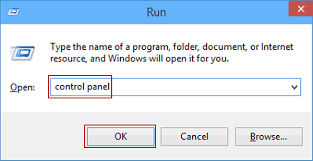
Step-2: In the Control Panel, Programs-> Programs and features. Next, click on View installed updates.
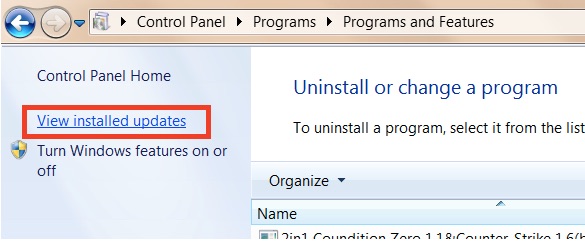
Step-3: In the list of installed updates, find update “KB971033” and uninstall it.
![]()
Step-4: Restart your computer.
You are now free from the error. If the problem still persists, try the next method.
2. Reset license using Command Prompt
You can reset license of your computer using the Command Prompt as an administrator to fix the This copy of Windows is not genuine error. Follow these steps in order to resolve the issue:
Step-1: Press the Windows + X key to access Power user menu. Select Command prompt (Admin) from there.
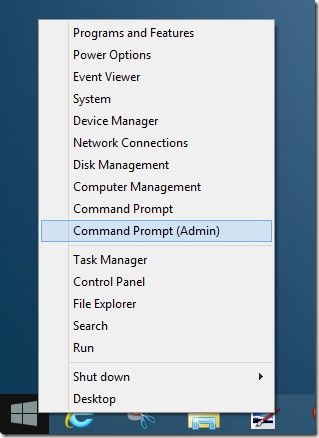
Step-2: In the Command prompt window, type SLMGR -REARM and hit Enter.

Step-3: Wait till the Command runs. After it is completed, restart your computer.
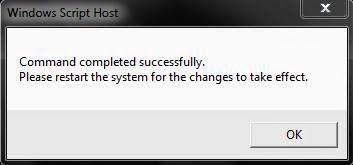
You have now fixed the error. There’s one more method, check it by scrolling below.
3. Use gpupdate /force command
There is an alternative method available which also uses a command to fix This copy of Windows is not genuine 7601 error. Follow these steps in order to resolve the issue:
Step-1: Press the Windows + R key to trigger the Run dialog box. Type rsop.msc and hit Enter.
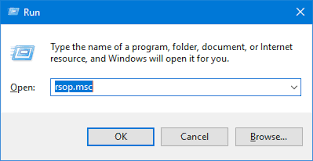
Step-2: Now navigate to the following path here: Windows settings > Security settings > System services.
Step-3: In System services, locate Plug and Play and right-click on it.
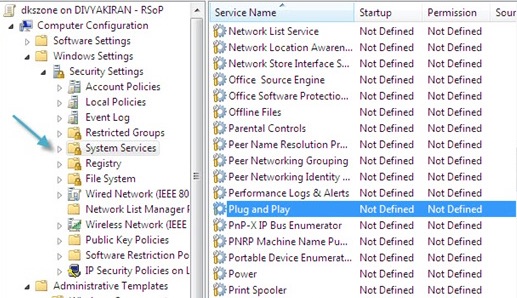
Step-4: Next, find Startup and click on Automatic.
Step-5: Again open the Run dialog box by pressing Windows + R key. Type gpupdate /force and hit Enter.
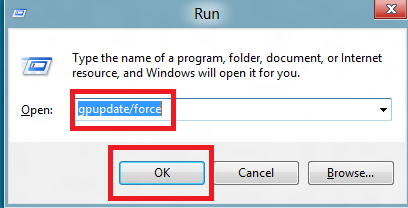
Step-6: Once the process is completed, restart your computer.
You have now successfully solved the problem.
Conclusion
This copy of Windows is not genuine is a very common error that Windows users struggle with. These were the Top 3 tested methods to fix the issue. Some other fixes include Turning off Windows updates (Not recommended), performing System Restore or Clean installation of a genuine copy of Windows. You can also visit the official Microsoft thread related to this error.
For any queries, doubts or suggestions, feel free to visit the Comments sections below. Hope I helped you to get rid of the trouble that you were facing earlier. Have a nice day, Folks!
