Are you troubled by The program can’t start because api-ms-win-crt-runtime-l1-1-0.dll is missing from your computer error? Well, there’s nothing to worry about. It’s a quite common error actually and can be fixed in a number of easy ways. Read along to find out how to fix api-ms-win-crt-runtime-l1-1-0.dll Dll error on Windows 10, 8 and 7.
Before moving forward with the method to fix this DLL error, let us first understand what it is and why is it so important. In case you are just interested in the method itself, feel free to skip this part straight to the ‘how to’ section.
What is api-ms-win-crt-runtime-l1-1-0 Dll ?
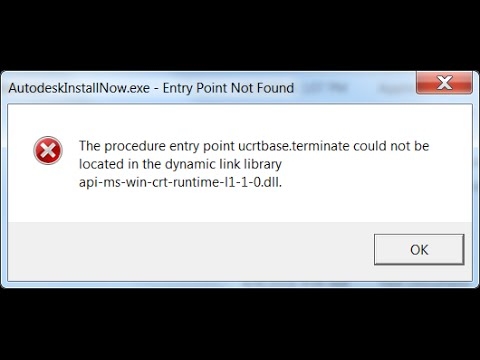
‘Api-ms-win-crt-runtime-l1-1-0.dll’ is a part of Microsoft Visual C++ Redistributable for Visual Studio. In case you have not installed the Microsoft package on your computer, then any software that requires this dll file will fail to open. It might also be that you have actually installed the Microsoft package but it has got corrupted somehow.
When does this error occur?
This usually occurs when you try to open a program on your Windows PC. The complete error message that comes is ” The program can’t start because api-ms-win-crt-runtime-l1-1-0.dll is missing from your computer”.
How to fix api-ms-win-crt-runtime-l1-1-0.dll Missing error.
Since this error is caused by an issue with the Microsoft package solving it is pretty simple. We have got three tried and tested guaranteed methods to solve this issue. All you need to do is to follow the methods stepwise and you should be good to go.
Warning: Never download dll files from suspicious websites. They can be harmful viruses in disguises and can seriously damage your computer. Always scan the file using an Antivirus software immediately after you download it.
If you have Microsoft Visual C++ Redistributable for Visual Studio already installed on your computer, you can skip directly to the third method.
1. Update Windows
If the problem has occurred due to a corrupted Windows package or if you dont have Microsoft Visual C++ Redistributable for Visual Studio installed on your computer, updating your Windows OS might just be all you need. To Update your Windows perform the following steps:
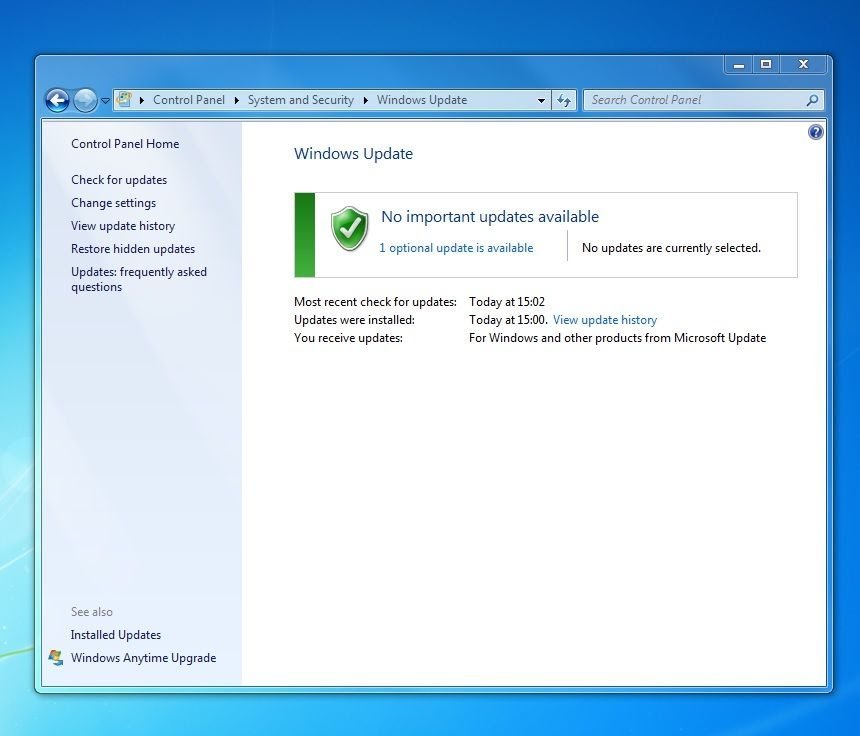
- Open the Start menu
- Type “update”.
- Select “Check for updates”
- Once again, click on “Check for updates”
- Windows will check for updates automatically.
If your PC has Window 10, the updates will be installed right away. If you’re in Windows 7 you’ll need to click on “Install Updates” Restart your computer for effects to take place. Now try opening the program that was showing the error to see if the error still persists. Hopefully it won’t.
2. Download Visual C++ Redistributable for Visual Studio 2015 Directly from Microsoft
As mentioned earlier, one of the major reasons why you might be getting this error is because you do not have Microsoft Visual C++ Redistributable for Visual Studio installed on your computer. Installing rgt Visual Studio seems like the next logical step.
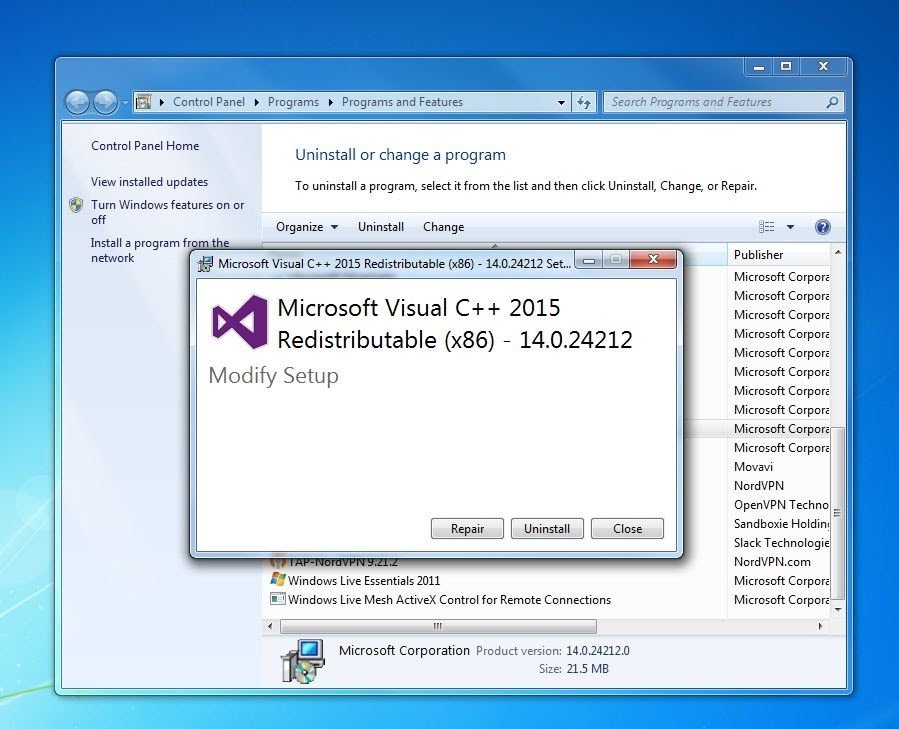
- Go to Visual C++ Redistributable for Visual Studio 2015 download page
- Click on “Download”
- Select your system type. Select x64 for 64 bits or x86 for 32 bits system.
- Run the .exe file you’ve downloaded and follow the installer’s instructions
- After the installation is complete, open the program that was showing the error to see if the problem still persists.
3. Repair Visual C++ Redistributable for Visual Studio 2015
If your Visual C++ Redistributable for Visual Studio is corrupted then try fixing it to resolve the error. Follow the following steps to do so:
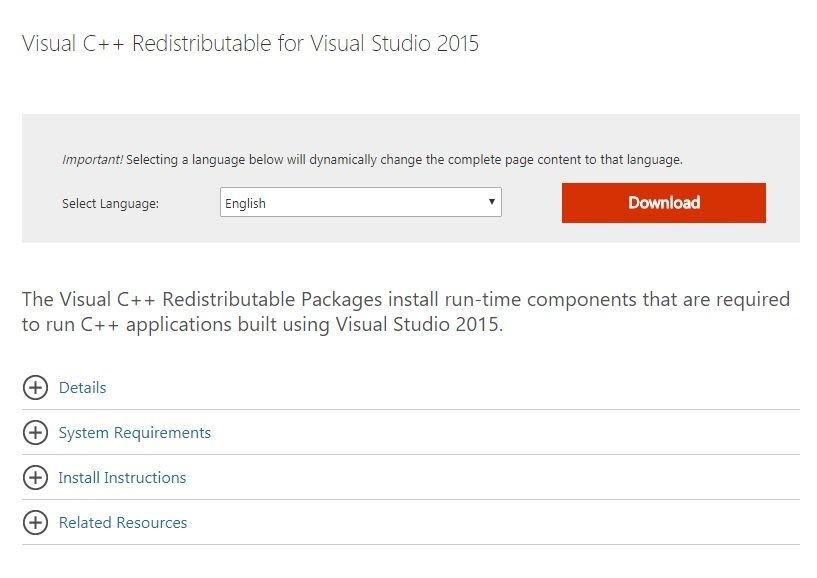
- Open the Control Panel by opening the Start Menu and typing “Control”
- Click “Programs and Features” when viewing by “small icons”
- Click on “Microsoft Visual C++ 2015 Redistributable” and then on “Change”
- Click Repair
- Follow the instructions on the repair wizard to complete the repair.
This shall fix the dll file and your applications should start working properly.
Final Take!
I hope that you were able to solve ‘api-ms-win-crt-runtime-l1-1-0.dll is missing’ error. In case if you face any difficulty, please feel free to comment and let us know. We will get back to you as soon as possible.
