JVC, also known as Victor Company of Japan, Limited, is a renowned Japanese multinational company that has made significant contributions to the consumer electronics industry. Founded in 1927, JVC has been at the forefront of innovation, consistently producing cutting-edge products that redefine audiovisual experiences.
JVC TVs are known for their exceptional picture quality and advanced features, but like any electronic device, they can encounter startup issues. Whether your JVC TV won’t turn on or gets stuck on the JVC logo screen, troubleshooting these common problems can be a straightforward process.
In this article, we present a comprehensive step-by-step guide to diagnose and resolve startup issues with your JVC TV. For further insights and specific troubleshooting steps, refer to the JVC TV Manuel for expert guidance.
Check Power Source and Cables:

The first step in troubleshooting a JVC TV that won’t turn on is to check the power source and cables. Ensure that the power cord is securely plugged into both the TV and a functional power outlet. If the TV is connected to a power strip or surge protector, verify that the power strip is turned on and operational. Try plugging the TV directly into the power outlet to rule out any issues with the power strip.
Test the Remote Control and TV Buttons:
If the TV still won’t turn on, check the remote control and the buttons on the TV itself. Replace the remote control batteries with fresh ones and make sure there are no obstructions between the remote and the TV’s sensor. If the TV has physical buttons, try pressing the power button directly on the TV to see if it responds.
Perform a Power Cycle:
A power cycle can often resolve minor glitches that cause startup issues. Unplug the TV from the power source and wait for about 1-2 minutes. During this time, discharge any residual power in the TV’s capacitors. Then, plug the TV back in and attempt to turn it on again. If this doesn’t solve the problem, proceed to the next step.
Check for Firmware Updates:
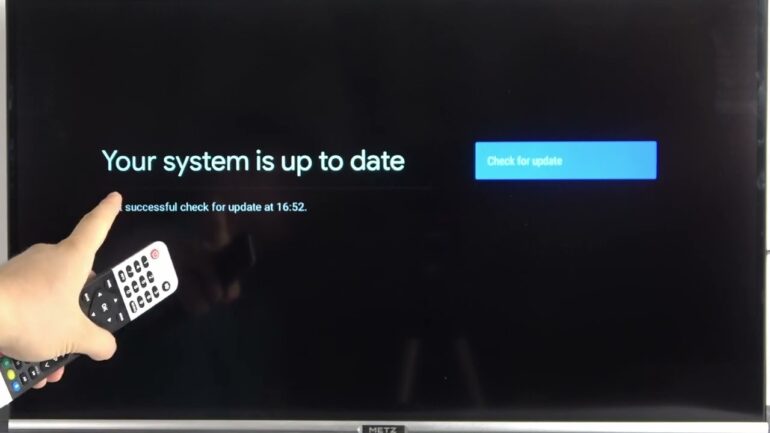
Outdated firmware can sometimes cause startup problems. Check if there are any available firmware updates for your JVC TV model. Visit the official JVC website and navigate to the support section. Enter your TV’s model number and follow the instructions to download and install any available firmware updates.
Factory Reset:
If the TV is still not turning on or gets stuck on the JVC logo screen, consider performing a factory reset. A factory reset will restore the TV to its original settings, eliminating any potential software issues. Refer to the “JVC TV Manuel” for specific instructions on how to perform a factory reset on your particular model.
Conclusion:
Troubleshooting startup issues with your JVC TV can be a straightforward process when following this step-by-step guide. By checking the power source and cables, testing the remote control and TV buttons, performing a power cycle, updating the firmware, and considering a factory reset, you can effectively diagnose and resolve common problems with your JVC TV. Remember, if the issue persists or requires more in-depth troubleshooting, refer to the “JVC TV Manuel” for comprehensive guidance from the manufacturer. With a little patience and perseverance, you can enjoy uninterrupted viewing on your JVC TV once again.
