Windows 10 came along a lot of improvements that made our favorite operating system a lot more lovable. One thing that was a major factor in the success of Windows 10 as an overall system was its new default browser, Microsoft Edge. Majority of the Windows users were either bored or annoyed by using Chrome, Firefox, Opera, etc. Microsoft Edge came as a gust of fresh air for us. Microsoft Edge has everything that one seeks in a web browser. However, as Microsoft Edge is new to everyone, a popular question is roaming from one mind to another. The question is “How do I know whether to trust a website on Microsoft Edge?” In this post, we will try to look for answers to this question.

Quick Introduction: Microsoft Edge web browser
Microsoft Edge is a web browser developed by Microsoft. It was developed and launched with Windows 10 as a replacement for the old Internet Explorer browser. According to Microsoft, it is framed to be a lightweight web browser with a layout engine built around web standards. It has new plenty of features, which include integration with Cortana, annotation tools, and a reading mode. Microsoft officials even claimed that Edge browser was built with security as its topmost priority.
![]()
Microsoft Edge is Microsoft’s return to the web browser competitions as Internet Explorer has become obsolete. Though Microsoft came back with a bang! Microsoft Edge is one of the fastest, simplest and safest browser available for the Windows users. Just trying it once changed the minds of most of the people who earlier thought of uninstalling it. There were a lot of questions in users’ minds when they used Microsoft Edge. One very popular question we’ll be discussing in the next section. The “How do I know whether to trust a website on Microsoft Edge?” one.
How do I know whether to trust a website on Microsoft Edge?
As with the usage, we learned about how to know whether to trust a website on different browsers like Chrome, Internet Explorer, Opera, etc. However, with this entry of a new browser in our system. It is essential that we learn about How to know whether to trust a website on Microsoft Edge. Let’s begin our pursuit of the answer to the question, “How do I know whether to trust a website on Microsoft Edge?”
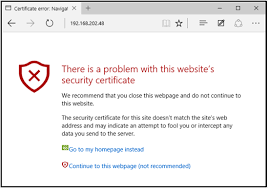
Note: The Microsoft Edge browser is not only secure, but it is also user-friendly with only the most used tools and settings that a web surfer use.
Check for the Green or Grey Lock icon

Firstly, you should check that if a “Green lock icon” is present next to the website address in Microsoft Edge. This “Green lock icon” means that what you send and receive from the Website is encrypted. This makes it difficult for everyone else to get this information. Also, the Website is verified. This means that the company running the site has a certificate proving they own it and you can trust that website on Microsoft Edge. You can click on the Lock button to see who owns the site and who verified it.

On the other hand, the “Grey Lock Icon” means that the Website is encrypted and authenticated. A “Green Lock” means that Microsoft Edge considers the Website more likely to be authentic. That is because it is using an Extended Validation (EV) certificate, which requires a more detailed identity verification process.
3 Security Features to ensure extra-safety on Microsoft Edge
These 3 security features ensure that you have an extra layer of safety while browsing on the Microsoft Edge web browser. This layer makes sure that you know whether to trust a website on Microsoft Edge.
1. Microsoft Edge operates in a Sandbox
Note: Operating in a Sandbox or Sandboxing is a security term for executing a program or software in a contained environment so it cannot affect any other programs that may be running on the device. Sandbox is a term given to that contained environment in which the program runs.
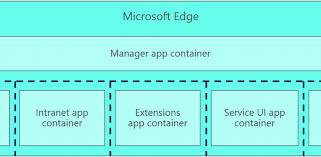
A major Microsoft Internet Explorer security drawback was that the browser was built directly into Microsoft Windows. This means that if the browser was compromised, your entire computer might be ruined with it. While, Edge browser is a universal app, which constantly runs in a partial sandbox. This means, better security for the end-users because if the browser has compromised, the rest of the computer will still be protected. Resolving the major drawback provides key security in Microsoft Edge. Also, it gets you rid of worrying whether to trust a website on Microsoft Edge.
2. Microsoft Edge detects Phishers before their action
Note: Phishing is a method used by hackers to gain access to sensitive information by means of pretending to be a trustworthy entity. It is a vastly used way to steal your sensitive information. They achieve this by steering you towards fake websites which disguise as websites you know and trust.
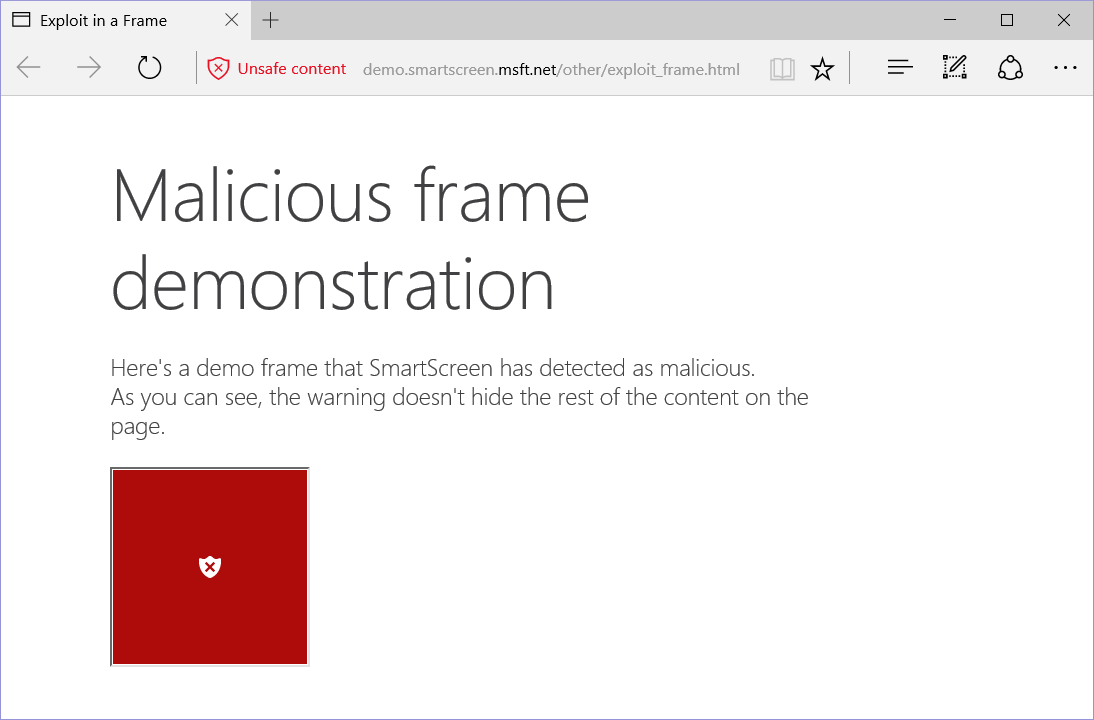
Microsoft Edge Browser targets to prevent phishing attack through its passport technology. Edge browser authenticates securely to applications, including website and network, instead of using a shareable password. Hence, no password needed. Then, Edge browser performs a reputation check for each Website you are attempting to enter is – OK using Microsoft smart screen technology. If anything false is found, the user will get a warning from the Edge browser to stop phishers before they use their bait. This ensures that you don’t have to overthink whether to trust a website on Microsoft Edge.
3. Microsoft Edge deactivates offensive extensions
Note: The browser extension is a component of software that makes surfing the web a richer and more flexible experience. However, sometimes some wrongdoers use these programs to gain access to your computer. These kinds of extensions are classified as Offensive extensions. Some examples are ActiveX and VB Scripts.
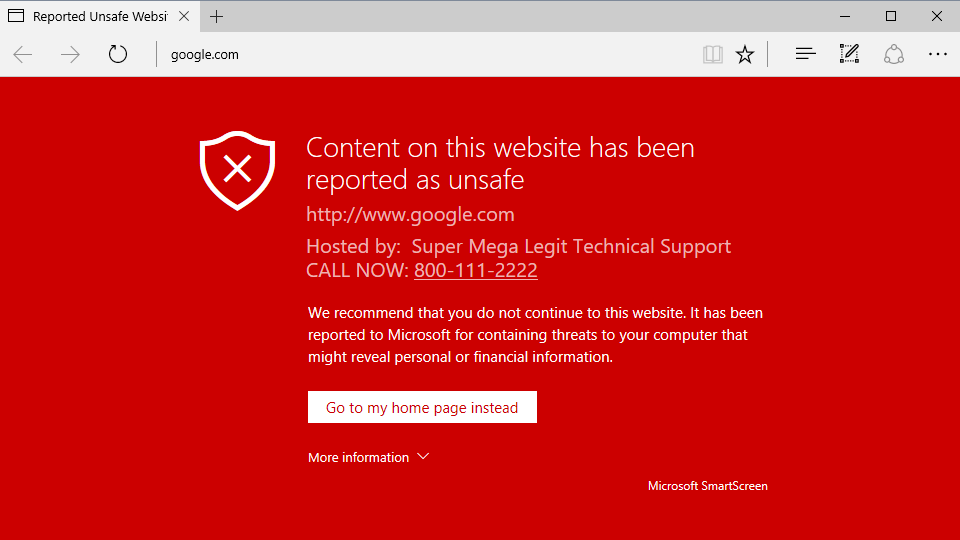
Microsoft Edge Browser does not support conflict-creating, dangerous browser extensions like ActiveX and VB Scripts. Instead, Edge browser creates a new extension-based model of its own to enhance flexibility. Additionally, it provides a richer web surfing experience without worrying about security issues. So that you don’t have to worry about whether to trust a website on Microsoft Edge.
Conclusion
This is the answer to the question, “How do I know whether to trust a website on Microsoft Edge?” You can trust the website if Microsoft Edge thinks so. It will indicate it using the Green lock icon. If there is a security issue, it will warn you before any damage is done. The security is indeed the highest priority for Microsoft Edge. You should not worry much about whether to trust a website on Microsoft Edge.
You can also visit the official Microsoft thread about the question “How do I know whether to trust a website on Microsoft Edge?” For any queries, doubts, or suggestions, feel free to visit the Comments section below. Hope I helped you to know whether to trust a website on Microsoft Edge.
