As the technology is growing, we can clearly see the increased demand for automation testing. There is no doubt that manual testing will always be in demand due to its own features and use cases. But automation testing is really bringing a revolution in the software application testing process.
Automation testing is defined as the process of testing your software application or website using various automation tools. Automation testing has many benefits for companies and the testing teams.
The several benefits for companies and teams are time efficiency, extensive coverage, etc. But how to develop an automated testing strategy? In this article, you will see 7 powerful and important tips and strategies for your automation testing to maximize your experiences.
What is Automated Testing?
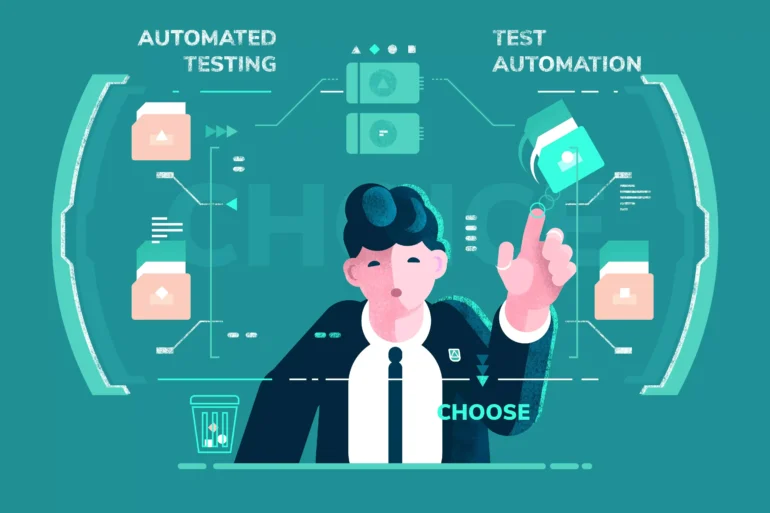
Automation testing is defined as the process of testing your software application or website using many automated tools. There is involvement of various automation technologies and tools to write the test cases so that they can be used to perform the testing process of the software.
You can perform many activities using these utilities such as fetching the data, controlling the testing process, and comparing the outcome of the testing process to make the testing efficiency better. Automated testing focuses on executing the test cases in less time so that the software can be made seamless and user-friendly.
Benefits of Automation Testing
The several benefits of using automation testing are as follows:
- It has more accuracy.
- It saves time and money as well.
- The testing scope gets increased.
- Quicker feedback for the testing team.
- Allows reusability of test scripts.
Seven Powerful Automated Testing Tips You Need To Know In 2024
Here are some good tips to improve automation testing that you should be aware of:
Tip 1: Decide the Test Suites to Automate
When you perform the selenium automation testing, it is not possible that all the provided test cases will yield a high return on investment. So, it is important to choose the subset of test cases to perform the automation testing process.
It will help to bring the best result from your automation testing. There are some guidelines for selecting the test suite for automation testing which are given below.
- Test cases that execute repeatedly: The test cases that are executed against every new build or new release of the software application save the testing time and also reduce the involvement of other developers for a single testing task. The various tests that fall under this category are sanity tests, smoke tests, and regression tests.
- Test cases prone to human error: The test cases that are more prone to human errors are proven to increase the accuracy of the automated test execution.
- Test cases having the same workflow but different sets of input data: Since this type of test involves repeating data sets, automating data-driven tests saves you time and eliminates a monotonous task. For example- data-driven tests.
- Test cases for multiple platforms and browsers: Automating this kind of test means the testing team does not need to switch between various web browsers and operating systems because this can be time-consuming and it will degrade the testing efficiency.
Tip 2: Using the Appropriate Testing Tool

Choosing the right automated testing tool is one of the most crucial factors in the whole software application testing process. When selecting a tool, take into account elements including the application’s technological stack, the team’s experience, and your budget.
Selenium, Appium, and TestComplete are a few well-liked automation testing solutions. Selecting the appropriate automation tools demands careful thought.
- Technological Stack: The technological stack of your application has a big impact on the tools you choose. While some automation systems are better suited for desktop software or mobile apps, others specialize in web applications. There can be no compromise on compatibility with your tech stack.
- Team Expertise: Take into account the knowledge and experience of your testing team. It might go more smoothly if they are already familiar with a particular automation tool. On the other hand, consider the learning curve if they must start from scratch.
- Budget: There are many types of automation technologies, ranging from open-source solutions like Selenium to for-profit solutions like LambdaTest. You can leverage the true capability of automation testing using LambdaTest, which is AI AI-powered test orchestration and execution platform. Using this platform, you can perform automation tests across a large farm of 3000+ test environments including real device cloud. It further benefits your automation testing by its feature of parallel testing, where you can perform multiple executions of test cases at the same time. Its integration with automation testing tools like Selenium, Cypress, Playwright etc, offers extra advantage of execution of automation testing.
Tip 3: Setting Automation Environment
Setting the test environment for automation testing is a very important step. This step helps the testing team to get maximum advantage of the testing process, resulting in better testing efficiency. Setting the test environment for automation testing helps to plan the strategies for test execution, generate test reports, and manage the data storage.
There are many things that together make the test environment. It includes software. hardware along with network configurations that are necessary to perform automation testing. To detect any kind of configuration-related error, first, you need to set up the testing environment by the production environment.
Also, there are some tips and guidelines that should be strictly followed by the team when they are setting the testing environment for automation testing. These are:
- Always remember that the hardware and network configurations are properly installed and set up.
- To ensure consistency, the development and test environment should be identical to the stage environment, whereas the stage environment should be the same as the production environment.
- Consider data as part of your test case like the location to sort data, should the data be masked, and what happens to the data after testing.
- If you are using any kind of production data, make sure to hide any sensitive information that is vulnerable to attacks.
Tip 4: Use Quality Test Data

Using a good set of input data for automation testing always results in the best possible test result. It is the key to successful automation testing. So, it is recommended to be attentive while planning and generating the test data. Some guidelines for generating test data are as follows:
- Data accuracy: Try to keep the test data related to real life. For example, if the data is related to students, let’s say the student’s age, then it should be 17 years old.
- Include invalid data: There should be some invalid data also. For example, the data “xyz” for the student’s age.
- Boundary conditions for test data: Test data should contain boundary values. It means that the applications will often break around them. For example, test data for voting age should be “18 years old or above”.
Tip 5: Divide Testing into Smaller Chunks
It is the best practice to divide the whole testing process into smaller and simpler portions for successful automation testing. Do not just allow a single team to conduct the whole automation testing process. You can divide the tasks among several team members based on their expertise and skill set.
For example, a person good at coding and programming can deal with writing test cases for automation testing. For other members who aren’t well versed in programming but have experience testing user workflows, you can ask them to handle test case creation and test data generation for the test scripts.
Including these practices in your automation test can really bring a lot more efficient and productive outcomes.
Tip 6: Test on Real Device
The ultimate goal of automation testing is to make your software application compatible with a huge number of web browsers without any bugs or errors. Using real devices makes sure that the functions and features of the software application support all types of platforms.
There are many automation testing tools that provide different emulators and virtual machines that help the developer test their website exactly like many types of real devices.
These virtual machines provide a real device environment just like a different system on your existing system. As we know, testing your software application across older versions and newer versions as well as increases the efficiency of the website.
Using emulators and virtual machines provides these features to test the website at a low cost and with much efficiency.

Tip 7: Result, Analysis, and Reusability
In this final practice of automaton testing, you can make a planned analysis to find the failed test cases and then take immediate follow-up actions to rectify these failures. The testing team should inform the development team to fix the detected bus as soon as possible.
These well-planned actions can save a lot of time and reduce the chances of conflicts thus making a refined and well-functioning application.
Some tips to be followed are:
- Identify the slow and failing tests. Use a timer to keep an eye on the test run time. This practice will help to identify any bottlenecks and you can also reconfigure the test activities.
- Compare the test outputs, remember to validate these test reports, and make a documentation of it.
- Incorporate either in-tool or third-party smart test reports function for advanced test reports. It will help for better maintenance of the test. There are many free and powerful testing tools available that can be used for this.
Conclusion

Automation testing is the process of testing software or websites using many automation tools and technologies. As the demand for automation testing is growing, we also need to follow the best practices and strategies to make our automation testing more efficient and accurate.
To make sure you are implementing automation testing correctly, there are a few best practices you should follow. These practices are identifying the test cases to automate, using quality test data, using an appropriate testing framework, and keeping records of tests for analysis.
