Are you looking to burn a DVD using your Windows 10 computer? There is an inbuilt CD/DVD burning software present in Windows 10, as Windows 10 proves to be useful in every way possible. However, the Windows 10 DVD burning software is entirely basic. If you wish to perform the task in a better way, I’ll recommend using the great third-party free DVD burning software for Windows 10.
In this article, I’ll present you a list of the Top 8 Free DVD Burning Software for Windows 10, 8, 7 that will do your work in an amazing manner.

8 Free DVD Burning Software for Windows 10
When it comes to burning a CD/DVD using a PC, the first name that appears in our mind would be NERO. It might be the most famous DVD burning software, but you have to pay a hefty amount to use it.
So, I’d recommend that instead of paying to burn a DVD using your Windows 10 computer, just use these Free CD/DVD burner software for Windows 10.
The download links are available with each entry. Just download the software and use them. Decide for yourself which is the best.
1. BurnAware

BurnAware appears on the top of our list mainly due to 2 reasons-
1) It has a very simple yet great user interface, and
2) It is a very popular and trusted free DVD burning software for Windows 10.
Besides these, BurnAware Free offers a good amount of options for a free software. Using this tool, you can burn Audio and MP3 CDs, data and multimedia DVD disc, ISO and Cue Image, erase or format rewritable disc, copy your CD or DVD to ISO image, etc. If you like to use good-looking and yet useful program, BurnAware Free is a great choice for you.
Download BurnAware Free from here.
2. DVD Flick
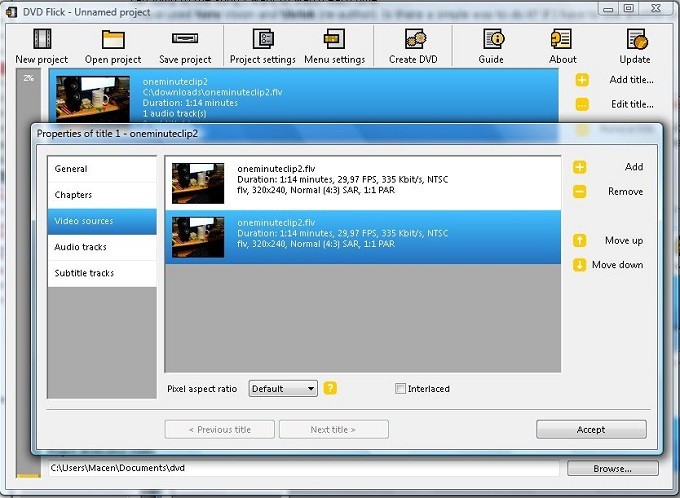
DVD Flick is a free burning tool specified for creating and burning video DVDs.
This tool supports more than 40 video formats, so you can put any clip on the DVD disc. It has a very simple user interface, hence it is also very easy to use. Using this, you can burn your DVDs in a few clicks.
The only drawback here is that it lacks the option for other formats. But if you just want to burn a video to a DVD, it is probably the best DVD burning software for Windows 10.
3. Ashampoo Burning Studio

Ashampoo Burning Studio Free is without a doubt the best choice if you need a powerful tool, which is also very simple to use. It might offer fewer options than its competitors, but it is very easy to use. Using this tool, you can perform all the basic burning tasks, like creating data CDs or DVDs, audio discs, and disc images.
Additionally, it also provides a built-in CD ripper and a simple backup tool. There might be fewer formats to deal with, but still, the software is worth a spot on our list DVD burning tool for Windows 10, 8, 7.
4. ImgBurn
ImgBurn is an amazing free burning tool you can find on the internet. The best part about this tool is that it offers the most options. It supports a big variety of formats, like BIN, CCD, CDI, CUE, DI, DVD, GI, IMG, ISO, MDS, NRG, and PDI.
ImgBurn is able to burn any digital media, whether it is a classic CD or a Blu Ray disc. However, this availability of a lot of options makes the software a little bit complicated to use, so you may need a little time to get going smoothly with this program. ImgBurn has all it takes to be on our list of Free DVD burning software for Windows 10.
5. CDBurnerXP
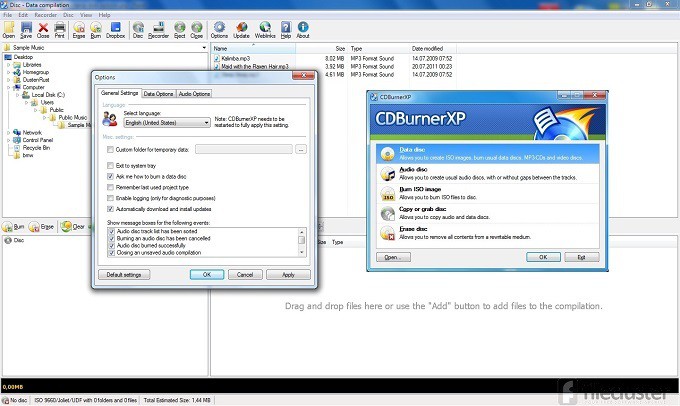
Despite having XP in its name, CDBurnerXP is fully compatible with Windows 10 and works absolutely fine.
CDBurnerXP supports all the major formats, but it is considered the best free tool for burning audio CDs and DVDs. In case if you’re working with music, this could be the best program for burning your audio files. Other tasks, such as burning data discs, Blu-ray discs, and create ISO images, can also be performed with the help of this tool.
Download CDBurnerXP from here.
6. WinX DVD Author

WinX DVD Author is a free Windows 10 DVD burning and authoring application.
It enables users to burn video files VOB, MP4, AVI, MKV, M2TS, WebM, FLV etc. to DVD with great audio and video quality in a fast, effective and simple way. You can also author chapter menu and subtitle with international languages, such as French, German, Japanese and Chinese. Additionally, WinX DVD Author offers a YouTube downloader for conveniently downloading online videos for burning to DVD later.
All this was enough to gain a spot on our list of Free DVD burning software for Windows.
Download WinX DVD Author from here.
7. DVD Styler
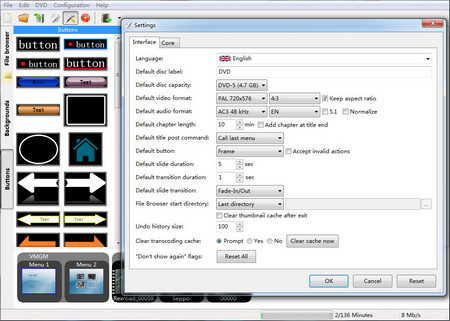
DVD styler is a cross-platform free DVD burner software that works well on Windows, Mac OS X and Linux. Compared with other free DVD burning software, it’s noticeable that DVD styler supports multi-languages, such as English, Chinese, Japanese, Korean and other 30 languages.
Using this tool, you can easily burn various kinds of video files into DVDs including various formats, and also create individually designed DVD menus. Also, this is considered as the best free DVD burning software for Windows 10 when you are a beginner.
Download DVD Styler from here.
8. AnyBurn
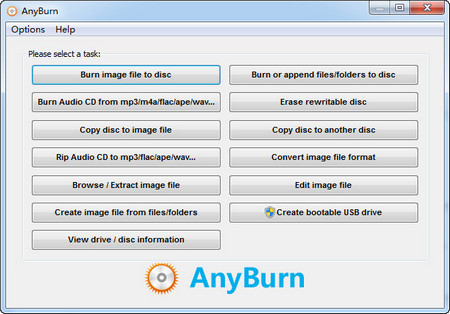
AnyBurn is a simple and small free DVD burning software for Windows 10 packaged with all the required features. However, it is not able to create video DVDs.
But you can still use it to burn files and folders to DVD, CD, and Blu-ray easily. It is also able to rip audio CD to MP3, APE, FLAC, WMA files which can be played on portable devices.
Creating an ISO image from DVD/CD is its another useful function. AnyBurn is designed for 32-bit and 64-bit Windows.
Also read: Best Windows Equalizer Software
Conclusion
These are the 8 Best DVD burning software for Windows 10 that are Free to use. If you have any other suggestion for our list, or just have a query related to any of these, feel free to visit the Comment box.
