Windows 7 was such a classic operating system. Its impact on users can be seen by the fact that even after the release of Windows 8 and 8.1, the majority of the Windows users chose to stay on Windows 7. Though they finally upgraded their system to Windows 10 after its release. One major factor that Windows 7 possessed to get all over user’s heads was the Games of Windows 7. They were such classics, whether it is Solitaire, Hearts or even Chess Titans. After upgrading to Windows 10, most of the Windows 7 fans started missing their favorite games. So, I will help you out here. In this post, I will present a Guide to get Windows 7 games for Windows 10.

The Favorites: Windows 7 Games
Those who have played the Windows 7 games are already a fan of the games. For those new generation kids and teens who haven’t played those games, I strongly recommend that you try Windows 7 games at least once. Windows 7 had a group of great, beautiful games including the classic Card games with newer shiny graphics and some great new games from Vista like Chess Titans, Mahjong Titans, and Purble Place. There were many more games that were not so catchy, but very much addictive and fun.

However, in Windows 10, Microsoft decided to modernize the games, which is not a bad thing in fact. But, most of the people love to play the same classic games that were hosted by Windows 7. Also, if Windows 10 has ads present with the games which a good amount of users disliked. The worst part is Windows 10 doesn’t even have a replacement of some classics like Chess Titans, Purble Place, etc. If you are the one who is a fan of Windows 7 games, or just don’t like the modernize (with ads) games present in Windows 10, I will help you out. I will tell you How to get Windows 7 games for Windows 10.
Comparison between Windows 7 and Windows 10 Games
Windows 7 games were either modernized or made unavailable in the Windows 10. Here is a quick comparison between Windows 7 and Windows 10 Games. This also advocates why you should get Windows 7 games for Windows 10.
| Windows 7 | Windows 10 |
| Chess Titans | NA |
| FreeCell | Microsoft Solitaire Collection |
| Hearts | NA |
| Mahjong Titans | Microsoft Mahjong |
| Minesweeper | Microsoft Minesweeper |
| Purble Place | NA |
| Solitaire | Microsoft Solitaire Collection |
| Spider Solitaire | Microsoft Solitaire Collection |
| Internet Backgammon | NA |
| Internet Checkers | NA |
| Internet Spades | NA |
NA: Not available.
As you can see, most of the games are not available on the new Windows 10 platform. The greatness of Windows 10 will even improve when you’ll add the classic Windows 7 games to it, with the help of this Guide.
Spades.co
Let’s take this classic as an example. It’s truly disappointing that Spades, a beloved classic card game, is not available on Windows 10. While the platform has potential for improvement by incorporating Windows 7 games, the absence of Spades is a notable omission. Many users would appreciate having access to such a timeless and enjoyable card game on their modern operating system.Spades is a trick-taking card game where players work in teams to predict the number of tricks they’ll win. Employing strategy and communication, players must outwit their opponents to achieve their bidding goals. Spades is a popular game for players of all skill levels, and it’s a great way to challenge your friends and family to a fun and competitive game. Try it here.
How to get Windows 7 Games for Windows 10
Unfortunately, Microsoft doesn’t have any utility or support to run Win 7 games on Windows 10 computers. However, you should not worry. As, there is a tested Guide available to get Windows 7 games for Windows 10. You just have to take help from a third-party software from WinAero to run Windows 7 games on Windows 8, 8.1, 10. These third-party softwares are worth it for the games. You should definitely try these.

Guide: Get Windows 7 Games for Windows 10 by WinAero installer
You can use the Windows 7 games for Windows 10 setup from WinAero to play your favorite games on the new Windows 10 OS. Just follow these steps in order to run the games on your Windows 10 PC:
Step-1: Download the Windows 7 games for Windows 10, 8, and 8.1 Installer by WinAero from here.
Step-2: Extract the contents of the 150MB (approx.) archive to the local system and then, Run the installer.

Step-3: The installer will displays all Windows 7 games, and you can decide whether you want to install all of them or only select ones. Select which ones you want to install and then, click on Next.

Note: Games included:- Chess Titans, FreeCell, Hearts, Mahjong Titans, Minesweeper, Purble Place, Solitaire, Spider Solitaire, Internet Backgammon, Internet Checkers, Internet Spades.
Step-4: Follow the instructions appearing on your screen to install the games. After installing the games, go to the Start menu and run the game which you want to play.
Hearts.Land
Now you have a chance to make the wrong right. The absence of Hearts, another cherished classic card game, on Windows 10 is undeniably disappointing. While the prospect of integrating Windows 7 games offers hope for improvement, the absence of Hearts is a notable letdown. Many users would undoubtedly welcome the opportunity to enjoy this beloved card game on their contemporary operating system. After completing the download we explained above, you’ll have a chance to enjoy it. Hearts is a trick-avoidance card game where the objective is to avoid collecting hearts and the Queen of Spades. Players must use strategy and skill to pass these unwanted cards to their opponents while collecting tricks. Hearts is a challenging game that can be enjoyed by players of all skill levels. Try it here.

Step-5: Enjoy.
This way you can have fun using Windows 7 games on Windows 10 computers. The package is multilingual and games are developed in a manner to run successfully on newer Windows versions. I suggest you run a scan of the extracted files with a good antivirus software before using them. Some users suggested that they got a virus with those files. Though the files were completely safe in my case.
CardGames.io
If any of the examples we had above does not do the trick for you, don’t worry, we have you covered. You need to head straight to CardHames.io and indulge yourself in a variety of games you haven’t experienced before. What are we talking about?
CardGames.io: A versatile collection of card games available on iOS and Google Play, offering a wide range of classic card games to enjoy online with friends and players from around the world. Whether you’re a fan of Spades, Hearts, Euchre, or any other classic card game, you’re sure to find something to your liking on CardGames.io.
Top 5 Non-Microsoft Windows 7 Games
Other than classic Microsoft games, there some amazing games available that I used to play on my Windows 7 PC. Being a gamer, I suggest you try these games on your Windows 10 system. These are absolute fun to play.
1. Football Manager 2010

This is the classic Football management game which can take up to weeks of gameplay over the course of months. The game is very simple and fun to play. You can download it from here.
2. Starcraft II: Wings of Liberty

You might have played this one as it was the most popular game for the Windows 7 users at that time. The game is very much fun and thrilling to play. You can download it from here.
3. The Witcher
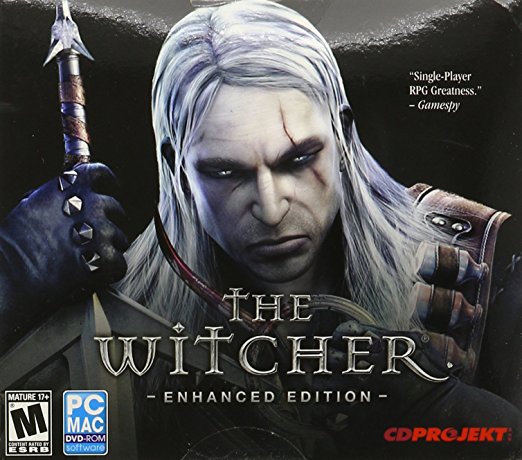
The original game was released in 2007. The game is pretty amazing with great RPG mechanism. You should try this one too. You can download it from here.
4. Metro 2033

Metro 2033 depicts the tumultuous existence of humans living underground, after a nuclear holocaust wiped away the topside earth. The gameplay is great and addictive. You can download it from here.
5. Assasin’s Creed 1
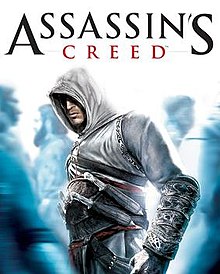
I guess I don’t have to say anything about this one. It is my personal favorite series of games. You should try this amazing one if you haven’t played it yet. You can download it from here.
Summary
Windows 7 had some classic games developed by Microsoft. Additionally, there were some amazing Non-Microsoft games available too. The guide explained how you can get Windows 7 games for Windows 10. For any queries, doubts, or suggestions, feel free to visit the Comments sections below. Hope I helped you. Have a nice day, Folks!
