
Managing your credit card EMIs (Equated Monthly Installments) effectively is crucial for maintaining financial stability and planning your expenses. Axis Bank offers various tools and methods to help you monitor and manage your EMI payments conveniently.
And, if you are wondering how to apply for a credit card that offers you the maximum convenience, then download the Airtel Thanks app now. Get the best credit card offers and the best benefits, all at once.
Here’s how you can check the remaining EMI on your Axis Bank credit card!
1. Axis Bank Internet Banking
One of the most convenient ways to check your remaining EMI Axis Bank credit card is through their internet banking portal. Follow these steps:
- Log in ─ Visit the Axis Bank official website and log in to your internet banking account using your credentials.
- Navigate to credit cards ─ Once logged in, navigate to the ‘Credit Cards’ section or look for an option specifically related to EMIs or loan details.
- View EMI details ─ Under the credit card section, you should find an option to view details related to your EMIs. This will typically display information such as the total loan amount, remaining EMIs, EMI due dates, and any other relevant details.
- EMI calculator ─ Axis Bank also provides an EMI calculator on their website, which allows you to calculate and plan your EMIs for future payments. This tool helps you estimate how much you need to pay each month based on the loan amount, tenure, and interest rate.
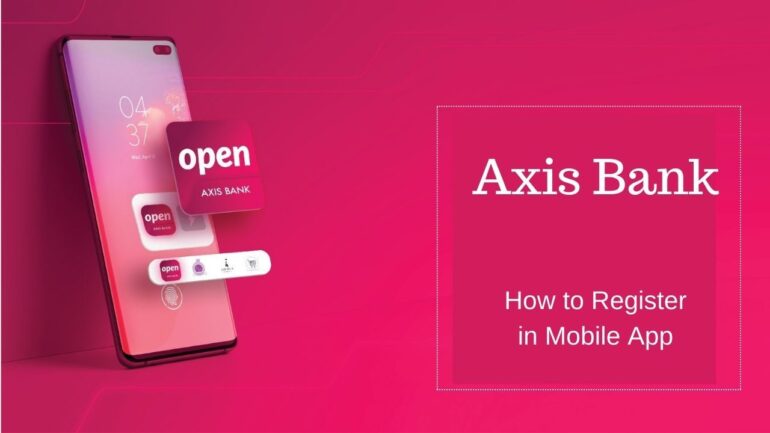
2. Axis Mobile App
Axis Bank’s mobile banking app offers a user-friendly interface and allows you to manage your credit card activities on the go. Here’s how you can check your remaining EMI using the Axis Mobile App:
- Download and log in ─ Download the Axis Mobile App from the Google Play Store or Apple App Store. Log in using your internet banking credentials or register if you are a new user.
- Navigate to the credit card section ─ Once logged in, go to the ‘Credit Cards’ section within the app.
- EMI details ─ Look for an option to view EMI details. You should be able to see information about your current EMIs, remaining installments, due dates, and other relevant information.
- Notifications ─ The Axis Mobile App also sends notifications about upcoming EMIs and payment due dates, helping you stay informed about your financial commitments.
3. Customer Service
If you prefer human assistance or face any issues accessing your EMI details online, you can always contact Axis Bank’s customer service. Here’s how:
- Customer care number ─ Call Axis Bank’s customer care number, which is usually printed on the back of your credit card or available on their official website.
- Visit branch ─ Alternatively, you can visit the nearest Axis Bank branch and speak to a customer service representative in person. They will assist you in checking your remaining EMI and provide any additional information you may need.

Tips for Managing Your Credit Card EMIs
- Plan ahead ─ Use Axis Bank’s EMI calculator to plan your expenses and understand your repayment schedule in advance.
- Pay on time ─ Ensure you make your EMI payments on or before the due date to avoid late payment charges and maintain a good credit history.
- Monitor regularly ─ Regularly check your credit card statements and EMI details to stay updated on your financial obligations and track your progress.
- Budget wisely ─ Incorporate your EMI payments into your monthly budget to ensure you can comfortably manage your expenses.
By utilizing Axis Bank’s internet banking, mobile app, or customer service options, you can easily check your remaining EMI on your credit card and stay on top of your financial commitments. Keeping track of your EMIs helps you maintain financial discipline and manage your credit effectively.
