MiniTool Partition Wizard stands as a cornerstone in the realm of partition management software, offering robust solutions for optimizing and managing hard drive space. This software is not just a tool but an essential asset for any computer user seeking to enhance their system’s efficiency.
Partition management is a critical task for maintaining computer health, as it enables efficient data organization, improves system performance, and maximizes storage utilization. With MiniTool Partition Wizard, users from novices to tech professionals can easily navigate through complex disk management tasks.
The software’s wide range of functionalities addresses various needs, including simple partitioning tasks and advanced data recovery.
Its significance becomes evident in scenarios like preparing new drives for use, restructuring existing storage for better efficiency, and recovering from critical data loss situations.
Installation and Setup
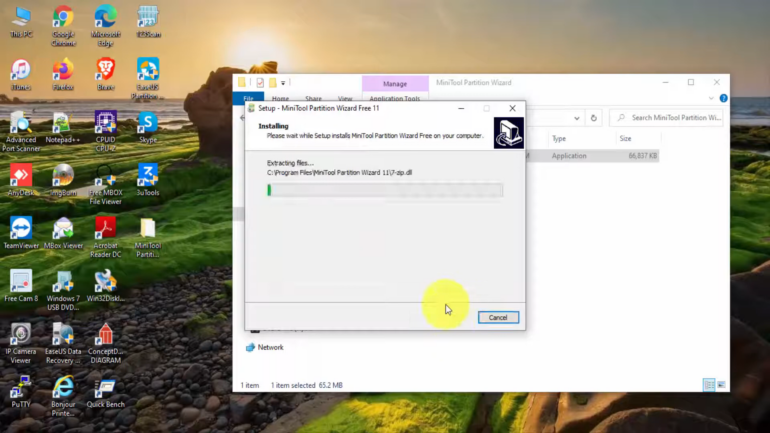
Embarking on the MiniTool Partition Wizard journey begins with a hassle-free installation process. Accessible from the official website, the free partition software is designed to accommodate users with varying degrees of tech expertise.
Once downloaded, the installation wizard presents a clear, step-by-step guide, ensuring a smooth setup. The system requirements are minimal, making MiniTool a versatile tool compatible with most modern Windows operating systems.
This low barrier to entry means that whether you’re running a high-end gaming rig or a basic office computer, the software is likely to fit seamlessly into your system. After the quick installation, users are greeted with an interface that primes them for immediate interaction with their hard drive’s partitions, setting the stage for efficient disk management.
User-Friendly Interface
The user interface of MiniTool Partition Wizard is a testament to the software’s commitment to accessibility and ease of use. Designed with a focus on user experience, the interface boasts an intuitive layout that demystifies the complexities of disk management.
Its clean and straightforward design features clearly labeled functions and an organized dashboard, ensuring that even users with minimal technical background can navigate through its features with confidence.
The primary functions are prominently displayed, allowing for quick access to common tasks like partition analysis, modification, and optimization. This user-friendly approach reduces the learning curve, making it an ideal choice for those who are new to partition management or prefer a no-frills experience in maintaining their computer’s storage health.
Basic Partition Operations
MiniTool Partition Wizard excels in offering comprehensive solutions for basic partition manager operations. Users can effortlessly create new partitions, a process crucial for organizing data and optimizing storage allocation.
Deleting unnecessary partitions helps in reclaiming space, while formatting prepares partitions for new data, ensuring compatibility with different file systems. These operations are pivotal in everyday computer use.
For instance, creating separate partitions for different user profiles or types of data (like media, documents, or applications) can enhance organizational efficiency and data security. Formatting becomes essential when repurposing drives or rectifying corrupted file systems.
MiniTool’s intuitive interface and guided processes make these tasks straightforward, significantly reducing the risks and complexities typically associated with disk management.
Advanced Partition Management
Beyond basic functionality, MiniTool Partition Wizard delves into advanced partition management. This includes sophisticated operations like resizing, moving, and merging partitions without data loss. These features are invaluable for optimizing disk space utilization and adapting to changing storage needs.
For example, resizing a partition becomes essential when you need more space for an operating system or additional applications. Moving partitions can help reorganize the hard drive for better data management and system performance.
Merging partitions is particularly useful in consolidating data and simplifying disk structure. MiniTool handles these complex tasks with ease, ensuring data integrity and minimizing the risk of errors that could lead to data loss.
This advanced capability makes it a powerful tool for users who need to manage their storage space more dynamically and efficiently.
Data Recovery with MiniTool Partition Wizard
One of the most critical features of MiniTool Partition Wizard is its data recovery capability. The software comes equipped with powerful tools to help users retrieve lost or accidentally deleted data. This feature is a lifesaver in scenarios like accidental deletions, system crashes, or drive failures.
The recovery process is designed to be user-friendly, guiding users through a series of steps to recover their valuable data with minimal effort. Tips for effective data recovery include regular backups and avoiding writing new data to the disk after loss.
MiniTool’s efficient scanning algorithms and the ability to preview recoverable files before restoration add to its effectiveness, making it a reliable solution for data recovery needs.
Partition Cloning and Migration
Cloning and migrating partitions or entire disks is another highlight of MiniTool Partition Wizard. This feature is invaluable for users looking to upgrade to a larger hard drive or SSD, or for creating an exact replica of their system for backup purposes.
The cloning process is straightforward, allowing for a perfect copy of one partition or entire disk to another. Migration, on the other hand, is essential when moving the operating system to a faster drive, like an SSD, without needing to reinstall and reconfigure everything.
This saves significant time and effort, making system upgrades and backups more efficient and less daunting.
Disk Management and Optimization
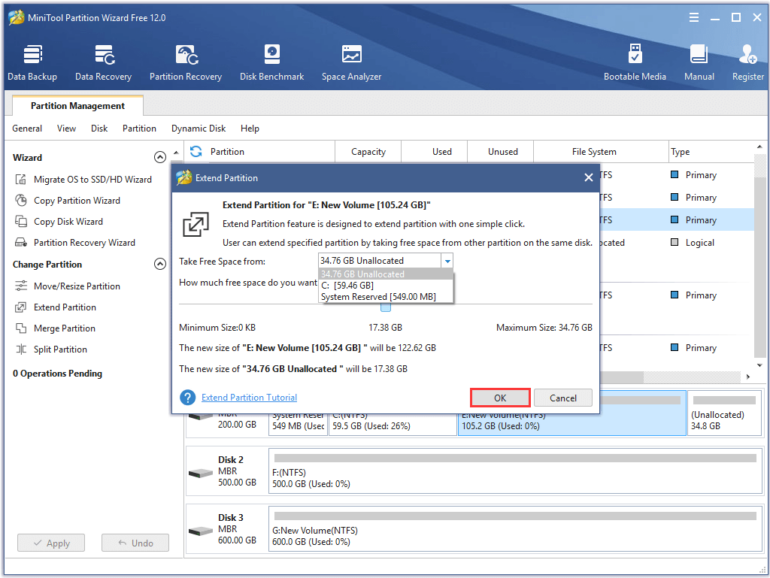
Effective disk management and optimization are key to maintaining a healthy and efficient computer system. MiniTool Partition Wizard offers a suite of tools for checking disk health, identifying potential issues, and optimizing performance.
Regular disk management tasks, such as analyzing disk space usage, identifying large and redundant files, and performing disk cleanups, are crucial for keeping your system running smoothly. Optimization features like defragmentation and disk error checking help in maintaining optimal disk performance.
These tools are especially important for power users and those with large amounts of data, ensuring their systems remain efficient and reliable over time.
Partition Wizard for Business Users
MiniTool Partition Wizard is not only a tool for individual users but also a valuable asset for businesses and IT professionals. The software offers features tailored to managing multiple computers, streamlining disk management in a corporate environment.
These capabilities include advanced partitioning features, disk cloning for rapid deployment of standardized system configurations, and robust data recovery options to minimize downtime in case of data loss.
For businesses, efficient disk management is crucial for data security, system performance, and overall IT infrastructure reliability. MiniTool’s suite of features makes it a comprehensive solution for the unique challenges faced by business users in managing their computer systems.
Customer Support and Updates
Customer support and regular updates are critical aspects of any software, and MiniTool Partition Wizard excels in both. The company provides various support options, including online resources, user guides, and direct customer service channels.
These resources are invaluable for troubleshooting, learning new features, or getting expert advice on specific partitioning tasks. Staying updated with the latest software versions is essential for accessing new features, security patches, and performance improvements.
MiniTool regularly updates its software, ensuring users have access to the latest tools and security measures to manage their disks effectively.
Pricing and Licensing Options
MiniTool Partition Wizard offers a range of pricing and licensing options to cater to different user needs. Whether you’re an individual user, a small business, or a large enterprise, there’s a plan that fits your requirements and budget.
The software comes in various editions, from free versions with basic functionalities to professional and enterprise editions with advanced features. The pricing structure is transparent, and the licensing terms are flexible, offering both single-user licenses and volume licensing for businesses.
These options ensure that users can choose the most cost-effective solution for their disk management needs.
Conclusion and Final Thoughts
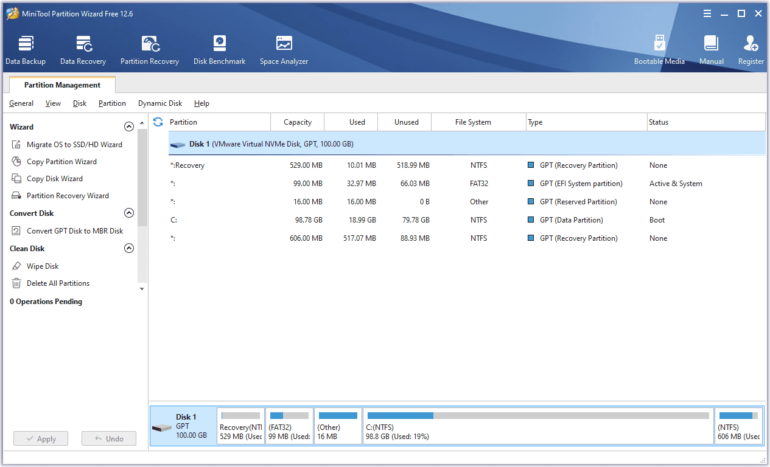
In conclusion, MiniTool Partition Wizard in 2024 stands as a comprehensive, user-friendly, and powerful tool for disk management. Its wide range of features, from basic partitioning to advanced data recovery and disk optimization, makes it suitable for users of all levels.
The software’s intuitive interface, coupled with robust functionality, ensures that managing hard drive partitions is a smooth and efficient process. For individual users, businesses, and IT professionals, MiniTool Partition Wizard offers a reliable, versatile, and effective solution for maintaining optimal computer performance.
Based on this thorough review, it is evident that MiniTool Partition Wizard is a top-tier choice for anyone seeking a dependable and comprehensive disk management tool.
