We all need as much space as possible on our devices. However, the reality is that storage space can be very limited. So it makes a lot of sense to figure out how we can remove things properly and free up space when needed.
It’s either that or buying an external drive, which can be quite expensive. Thankfully, there are multiple ways to help free up space on your Mac.
Remove the browser cache
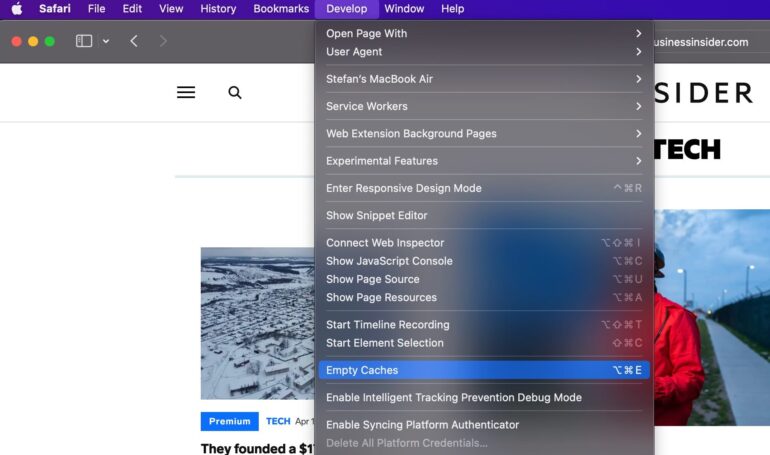
Browsers accumulate a lot of data as you use them. That cached data can add up and you won’t really need it most of the time. Delete the browser cache or browsing data and you can potentially free up quite a bit of space. After all, every tiny bit of space matters, so try to keep that in mind.
Delete system junk
A Mac cleanup tool can be great to free up some of the storage space and it’s a good idea to give it a try. Install and use that kind of tool to help you save up to a few GB of storage very quickly. It makes a lot of sense to use such a tool since it can also identify various other issues with your device that you can repair!
Remove files you don’t use/need anymore
What you can do is to transfer files to another storage or just delete them. Deleting duplicates can also help, and it will make it easy to free up your space. It always helps to delete files or even apps that don’t see any use.
At the end of the day, it can be a great idea to remove those files, and the return on investment will be great every single time.

Start deleting apps you don’t use
Apps tend to require a lot of space, and the reality is that most apps end up unused. The best thing that you can do is to delete the apps that you barely use, if at all.
The main focus is to try and delete things that barely see any use, because it will just waste your space and you can definitely use it better anyway.
Clean up the Downloads folder

That folder is usually full of stuff that we used once, but we don’t need anymore. The best approach in a situation like this is to clean the folder and remove those files that aren’t really in use anyway. Here you can also find various large files too, so keep that in mind.
It’s a great idea to use as many tips as you can to help save some storage space. Most of the time, storage space is at a premium, so it makes a lot of sense to clean it up and ensure you use the space in an efficient manner.
Ultimately, if you are struggling with keeping everything you need, you may want to consider upgrading your machine as well, though, naturally, we’d keep that as the last resort.
Give these tips a shot and you can see how much they can help your overall performance. Plus, you will have more space for your other items too!
